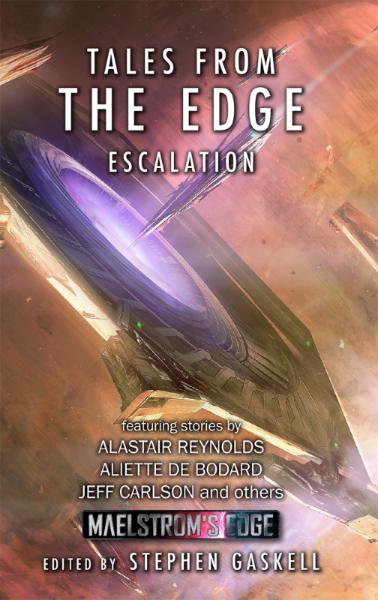Terrain Spotlight: Tissue Box Building
Posted on Friday Jun 19, 2020 at 05:00pm in Tutorials
The big joy of the Maelstrom's Edge terrain sprue, for me, is that wandering around the house turns up an endless wealth of items just waiting to be turned into wargaming scenery by slapping some bits on it and painting it up. This week, I turned my attention to the recycling bin, where a humble tissue box was just calling out to be saved from the weekly rubbish collection. With a little cutting and gluing, and a lick of paint, I had Atmospheric Modification Plant #14 ready for the table!

The base for this building, as mentioned above, was an empty tissue box. This isn't as robust a structure as some of my builds, but it does have the benefit of being inexpensive and with two small children in the house we have an endless supply of these to hand!
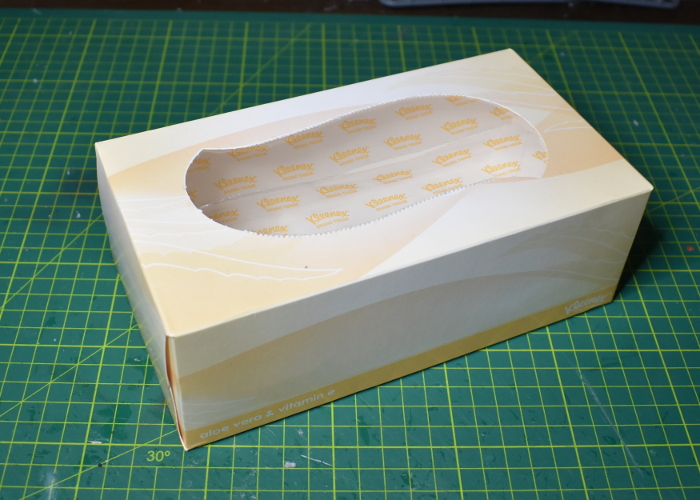
As I just intended this to be a quick and easy build, I didn't get too carried away with detailing. To be a functional building, however, it obviously needed a door. I used a door from Terrain Sprue #1 for this one, as the height of the doors on that sprue fit the box sides better than those on the newer sprue. I cut a hole for the door frame using an exacto knife, and also built a small landing using a couple of stair pieces and floor grates from Terrain Sprue #2, with a little trimming to make the solid floor piece fit neatly into the bottom of the doorway.
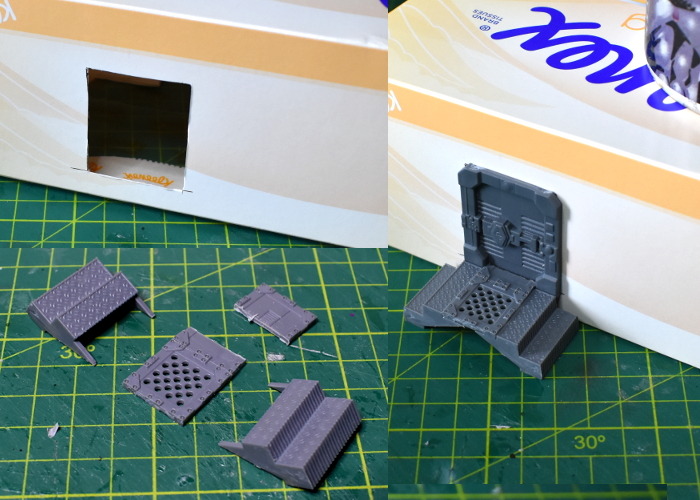
I added some reinforcing struts from Terrain Sprue #1 on the walls of the building, setting them in slightly from the corners. As well as adding some visual detail, this served to conceal the sides of the box flaps on the ends. The original sprue's struts were perfect for this as the vent pieces on the end could be easily trimmed down to make the strut the right height.
Spaced along the rear wall, I also added a pair of vent windows from Terrain Sprue #2. To avoid weakening the box structure any more than absolutely necessary, I just glued the windows directly onto the wall, rather than cutting holes and insetting the frames.

Plain box-shaped buildings are easy to build, but can be a little boring on the table, so I decided to add some raised detail on the roof to break it up a bit. Rummaging on my desk, I found a blister packet from some tubs of glitter that I picked up for a different project, that seemed like it would be an interesing shape with some paint on. So I glued it to the roof, added some industrial reinforcing struts from Terrain Sprue #1 around it to conceal the edges of the plastic, and also glued on some exhaust fans from Terrain Sprue #2.
Having cover on the roof is obviously not much use if models can't get up there, so I also added a ladder from sprue #1 on the end wall. I trimmed top couple of rungs off to make an extended handrail above the roof surface, to make that clamber onto the roof a little easier.

I could have also added some corrugated cardboard or textured plasticard to the remaining roof surface, but chose not to for this build. Instead, I painted the cardboard parts with some textured brown paint, drybrushing with a little bone. The metal parts were painted dark brown, drybrushed with Citadel Boltgun metal and then washed with Army Painter Strong Tone. With a little final detail work, the building looked like this:




To build your own tissuebox building, you can pick up the terrain sprues along with the rest of the Maelstrom's Edge model range from the webstore here.
For other building ideas, modeling tutorials, army spotlights and conversion walkthroughs, check out the Hobby section of the Maelstrom's Edge website here.
What are you working on? We would love to see what your models and terrain in the Comm Guild Facebook group!
Tags: buildings modeling spotlight terrain terrainsprue walkthrough
Hobby Basics: Miniature Materials
Posted on Thursday Jun 11, 2020 at 05:00pm in Tutorials
I'm going back to basics this week! Bunging together structures from assorted odd and ends, and showcasing conversions is all well and good, but for those just getting into the hobby it can all be a lot to take in. So I'm launching a series of articles on the Maelstrom's Edge website aimed at beginners, covering a range of basic modeling and painting related topics. This week, I'm breaking down the different materials commonly used for making wargaming miniatures, and the differences between them. You can find the article here!
Stay tuned for more!
Painting Spotlight: Colorshift Shadow Walker
Posted on Thursday Jun 04, 2020 at 05:00pm in Tutorials
A few articles back, I painted up a Mature Angel using Colorshift paints, as a bit of an experiment. That was actually the second model I attempted with these paints, but I hadn't been entirely happy with the first one. This week, I had a little inspiration though, and so I dug him out and, with a final tweak to his face, wound up with a shiny green/blue Shadow Walker!
The model I painted here is a stock-standard Karist Shadow Walker (No conversion - I know, I'm as surprised as you!). As with the Angel, the armour was painted with Colorshift paints from Green Stuff World. These work best over a gloss black base, so that's where I started, with a quick spray.
Over the armour, I started painting thin layers of 'Emerald Getaway' Colorshift, slowly building up the colour. For the undersuit, I wanted a lighter green, so started with a basecoat of Vallejo Heavy Brown to work down gradually from the black.
I went over the brown with Coat D'Arms Putrid Green, and the belt and weapons with Vallejo Basalt Grey, while continuing to add layers to the Colorshift - It takes a lot of thin layers!
Once I had built up sufficient colour with the Colorshift, I added just a touch of silver on the edges of the armour plates, and some black into the creases, to try to lift them a little, as the shiny Colorshift tends to wash out the detail a bit. I also used some Army Painter Green Tone in multiple, thin layers to shade the undersuit, added a wash of Dark Tone over the weapons and belt, and picked out the helmet lenses and weapon blades with white.
To finish up, I painted the base, added some Basalt Grey highlights to the belt and weapons, and used Army Painter Purple Tone to add an energy shimmer effect to the blades (you can find a tutorial for that here) and shade the lenses.
This was the point where I put the model aside to begin with. While the Colorshift paint was quite effective, if slightly subtle and almost impossible to photograph, on the Angel, on the smaller armour plates on the Shadow Walker it was far more subdued, looking more like really dark shading in weird places rather than a color shift, and making the whole model a bit featureless and dark. I had the idea, though, that picking out the faceplate in a different colour might help to give the model some character. It was fine for the rest of the armour to be a bit dark on the sneaky, teleporty assassin, but I thought this would give him a nice focal point. So I whipped out some more Heavy Brown to re-basecoat over the green, and then used Army Painter Skeleton Bone and white to give him a nice, bone-coloured faceplate!
To give it a go yourself, you can pick up the plastic Shadow Walker kit, along with the rest of the Maelstrom's Edge model range from the webstore here.
What are you working on? We would love to see what your models and terrain in the Comm Guild Facebook group!
For other Maelstrom's Edge modeling articles, including tutorials and walkthroughs of a wide range of different building and miniature projects, check out the Hobby section of the Maelstrom's Edge website here.
Tags: karist painting shadow spotlight tutorial walker walkthrough
Modeling Spotlight: Rodent Ball Spaceship!
Posted on Thursday May 28, 2020 at 05:00pm in Tutorials
The Kaiser Industries OR-8 'Gaterunner' was originally designed as a small freighter. Sales were initially poor due to its limited cargo space compared to other ships in its class, combined with a lack of artificial gravity and other 'non-essential' crew-comfort systems in the interests of keeping the ship's mass as low as possible. Despite its ungainly appearance, the OR-8's speed and manoeuverability were excellent, however, resulting in the ship becoming popular with short-ranged couriers who used them primarily for 1- or 2-gate hops between systems. With the coming of the Maelstrom, many of these couriers were pressed into service as evacuation craft, with their non-pressurised cargo holds retrofitted to accomodate sleeper capsules.
This was a project spawned by a rodent ball habitat dome idea shared by Patrick Keith a while back on the Counterblast Facebook group. I had originally intended to do something similar, but when I received my ball it turned out to be a little smaller than I had pictured. While I was figuring out whether or not I needed another small hab dome alongside my salad bowl domes, I decided that the markings on the ball made for nice detailing for a cool ship design. And so the OR-8 was born!
As mentioned above, this all started with a plastic ball for exercising pet rodents.
I started out by giving the outside of the ball a light sand with fine sandpaper. This breaks the shiny outer surface of the hard plastic, giving glue and paint a better surface to which they can stick.
Next up, I sprayed the inside of the ball with a grey primer. This doesn't have to be a flawless coat, as it won't really ever been seen - it just provides a grey surface instead of a clear one, so if the paint on the outside gets scratched over time, things don't start to look a bit weird. Once this paint was dry, I also stuck strips of duct tape on the inside to cover over the vertical airhole strips.
From there, it was time to start detailing. I used some parts from the Maelstrom's Edge terrain sprues and a little plastic tubing to construct three telescoping legs, which I glued onto the ball just above the access hole. I also cut the top strip off a door and used a few more parts from terrain sprue #2, positioned above and below two of the longer airhole strips to make a closed access ramp.
Rather than trying to cut multiple holes in the ball for the trapezoid windows that would form the forward viewports on the ship, I decided to shape the windows to fit flush on the curved surface. I did this by laying a piece of sandpaper on the ball, and sanding the back of the window down to the height I wanted. This nicely replicated the curve of the ball onto the window. A piece of reinforcing strut from terrain sprue #1 served as a handy, bendable guide to mark out consistent spacing for the windows above the tops of the airholes.
I then carefully glued the windows in place, and added a round porthole from terrain sprue #2 in the middle.
Into the middle of the porthole, I built an antenna array using various pieces scavenged from the bits box.
For each of the engines, I took a pair of generators, a pair of iris doors, a fan and a weapon mount base from terrain sprue #2, and a large pipe fitting from terrain sprue #1. On the generators, I cut out the bottom to allow them to sit flat inside the iris door once glued back-to-back, and then sanded down the top surface to create a flat area for the pipe fitting to attach.
The weapon mounts have a naturally concave back surface, which sat quite neatly on the sides of the ball.
Finally, I glued the engines onto the weapon mounts, adding a pin of aluminium rod to help hold them in place securely.
With some paint on, the OR-8 was ready to fly!
To build your own orb ship of sphericalness, you can pick up the terrain sprues along with the rest of the Maelstrom's Edge model range from the webstore here.
What are you working on? We would love to see what your models and terrain in the Comm Guild Facebook group!
For other Maelstrom's Edge modeling articles, including tutorials and walkthroughs of a wide range of different building and miniature projects, check out the Hobby section of the Maelstrom's Edge website here.
Painting Spotlight: Escape Pod Diorama
Posted on Thursday May 21, 2020 at 05:00pm in Tutorials
There are a lot of examples out there in internet land of huge, sprawling, super-detailed dioramas that you can pore over for hours and dream of one day having the time (or the storage space!) to make something like that yourself... This is not one of those. Dioramas can also be just a quick, simple exercise in putting together something different to whatever else you're currently working on. I love putting together armies, but sometimes I just want to do something unrelated, or I'll have a little flash of inspiration for a mini scene, and letting that out and building whatever it leads to is a great way of flexing those creative 'muscles'.
That's sort of what happened here. When I put together my kitbashed escape pod a couple of weeks ago, I had the idea to throw together part of a launching bay for it, just to give it something to hang from for the photos. I hadn't originally even intended to paint this, but looking at it sitting on the table afterwards, I decided that it would make for a cute little mini-diorama. So, I broke out a few extra parts, slapped on some paint, and this was the end result:
To get started, I had to snap the escape pod off the hanging struts, as it had been glued in place to photograph it for the previous article. Luckily, I had used superglue here, and it snapped away cleanly without breaking anything. I then finished detailing around the door by adding a thin strip of foamed PVC into the gap between the door and the floor grating, and fleshing out the sides of the doorway with some more PVC and a couple of strut pieces from the terrain sprue to widen it out to match the floor.
A lot of my terrain tends to be rather worn and dirty-looking. I wanted this piece to be old and worn, but not as dirty, simulating a ship or station interior rather than a planet-based facility. To that end, I began painting with a base coat of Army Painter Wolf Grey spray, following by a downwards spray of white. This is sometimes called 'zenithal painting', and is used to allow the spray to natural add highlights and shading as the second spray catches raised areas while leaving the darker basecoat in the crevasses and undersides of detail pieces.
I used Citadel Boltgun Metal to pick out some exposed metal pieces, which I then washed with a layer of Army Painter Strong Tone. On the middle strip on the door, I applied a a coat of Vallejo Heavy Brown and then a couple of layers of Army Painter Pure Red. This was a little messy around the edges, due to the difficulty of painting around the protruding floor piece, so I had to clean up around the edges of the red with a little more grey and white.
At this point, it was time for detailing. I printed up a small sign for the middle of the door and stuck it in place with some PVA glue. On the upper edges of the red door strip, I added a highlight with some old Citadel Titillating Pink, and then applied some sponge weathering over the white and red areas with Army Painter Heavy Charcoal. I went back over the red on the door with some more pink to highlight the edges of the weathering, and blacklined around the white parts with a finepoint black pen to help pick out the details.
My initial intention was to have the floor painted the same as the walls, to accentuate that cleaner spaceship look, but in practice it just killed the detail on the floor grating and made the whole think look a bit bland. So I went back over the floor with some Army Painter Dark Tone, and then gave it a light drybrush with white.
While I wasn't intending to cram a whole heap of docking bay detail into this little diorama, I did want something other than the escape pod in there. I decided to throw in a service robot, assembled from most of an Epirian Scarecrow, with clamp-hands taken from the Master Handler kit and a head made from a trimmed down Firefly Drone turbine, with an eye lens cut from one of the Scarecrow heads.
The robot was painted with a spray of Army Painter Plate Metal, then a wash of Strong Tone. Over that, I gave it a light drybrush with some more Plate Metal, and then picked out some red bits using the same steps as the red on the door. Finally, I painted in the blue eye lens using some Vallejo Electric Blue, black and white. (You can find a handy tutorial on painting lenses here!)
The final detail before assembling everything was to print out a picture of the Maelstrom, to glue in behind the door to provide a nice view out the windows. I played around with various orientations of this for a bit to find what looked best, and then trimmed it to fit behind the door and glued it into place with some superglue. With the robot and pod glued in position, the diorama was done!
To build your own escape pod, you can pick up the terrain sprues, along with the rest of the Maelstrom's Edge model range from the webstore here.
What are you working on? We would love to see what your models and terrain in the Comm Guild Facebook group!
For other Maelstrom's Edge modeling articles, including tutorials and walkthroughs of a wide range of different building and miniature projects, check out the Hobby section of the Maelstrom's Edge website here.
Tags: diorama modeling painting spotlight terrain terrainsprue
Quick and Easy Painting with Washes, redux!
Posted on Thursday May 14, 2020 at 05:00pm in Tutorials
Not everyone has the time to spend paintstakingly blending, shading and detailing their models. Sometimes, you just want to get them on the table quickly, so I thought it might be useful to explore some options for fast and painless army painting.
My guinea pigs for this article are some Epirian Suppression Team models, painted exclusively with washes! This is a really easy technique to get to grips with, and while it won't get you an award-winning work of art, it does give you perfectly serviceable-looking models that look great on the table.
For those unfamiliar with them, washes are thin paints designed to sink into the model's crevices whilst leaving less colour on the raised detail (Also sometimes called 'inks' - Not to be confused with 'glazes' which are translucent paints that tint the surface they're painted onto evenly). So while it's a little less precise than blended highlighting or 'juicing' (applying super-thin coats of increasingly dark colour to build up shadow or colour transition), we can use washes over a pale base colour to highlight and shade a model all in one fell swoop. There are a wide range of different washes or inks available, but for this article I'm using Army Painter Quickshades.
I start by giving the model a base coat of white.
Now I'm going to start applying washes to build up the colours I want, leaving the model to fully dry between each. On this model, I've started with a coat of Soft Tone over everything except for the weapons. This is pale enough that other colours will go ok over the top - if you're using darker tones, it's best to try to keep them strictly on the areas where you want them, otherwise you'll need to touch up your basecoat to cover up the overspill before painting each part of the model. Apply a generous coat of wash and leave it to thoroughly dry before moving on to the next step.
Next, I've gone over the armour and chaps with Green Tone, and picked out the boots, belt, kneepads and weapons with Dark Tone. If the colour is lighter than you would like, you can let it dry and then add another coat, as I did with the Dark Tone - this isn't a particularly strong wash, so several coats were needed to get the weapons as dark as I wanted them. You can speed this process up by painting parts that you want to be really 'black' with a medium grey colour before using the wash, but for this article I just stuck with the wash by itself.
I left the tip and front facing of the Shock Baton free of the black wash, as once the black wash dried I applied a coat of Blue Tone to those, which gives a nice energy-glow effect over the white. I also went over the exposed skin areas with Flesh Tone. At this point, I also stuck some sand to the base with PVA glue, washing it with a coat of Strong Tone once the glue dried. Then, to finish up, a quick coat of black around the base edge - you could skip this step by masking off the base edge with tape before painting and then just peeling the tape off at the end.
You can vary the look of the washes by using different base coats. The model below was painted using the exact same process as above, but over a bone basecoat instead of the white.
If you prefer a little more detail, you can go over the washed model with regular paint, picking out features like eyes, belt buckles and the like, and of course you can use different wash colours to suit your preferred colour scheme.
Why not give it a go? As always, feel free to share efforts, or ask any Maelstrom's Edge- or hobby-related questions on the Comm Guild Facebook page!
You can pick up the Epirian Suppression Team, along with the rest of the Maelstrom's Edge model range from the webstore here.
For other Maelstrom's Edge modeling articles, including tutorials and walkthroughs of a wide range of different building and miniature projects, check out the Hobby section of the Maelstrom's Edge website here.
Tags: epirian painting tutorial walkthrough washes
Terrain Sprue Kitbash: Escape Pod
Posted on Friday May 08, 2020 at 02:11am in Tutorials
It probably won't surprise anyone who has been following my articles for any length of time that I spend a lot of time looking at sprues and figuring out different ways to fit parts together in new and interesting ways. This week, the power generators on Terrain Sprue #2 caught my eye, and I decided it was time to get away from it all, with a compact escape pod!
The main hull of the pod was built from two generators, and two reinforcing struts split into two and three segment pieces.
I glued the longer strut pieces, detail-side in, along the long edges of the back of the generator, and then trimmed the short pieces to fit neatly along the short edges, before fitting the second generator onto the other side.
For the jet nozzle on the rear of the pod, I used two large pipe fittings from Terrain Sprue #1, glued back-to-back. The inside piece needed some slight trimming on the flat edges to fit neatly between the protruding ends of the struts.
The viewport on the front of the pod was built from more parts from Terrain Sprue #2: a light, a round window and the base of the weapon mount with the sliderail trimmed down.
As a final step, I added some extra detail over the flat strut backs, using the energy fence posts from Terrain Sprue #1 with the bases cut off. For the bottom of the pod, I clipped off the energy projectors and sanded the post face down flat, gluing it with the back of the of the post facing out. On the top, I wanted a couple of clamps to hang the pod with, so I cut the top and bottom energy projector segments off the post, and then just trimmed, sanded and flipped the middle section.
That just left painting. I used a basecoat of Army Painter Necrotic Flesh, and then a wash of Citadel Iyanden Yellow Contrast, followed with a sponge of Vallejo Heavy Charcoal to weather it. For the metal sections, I used Citadel Boltgun Metal with a wash of Army Painter Strong Tone, followed by a light drybrush of Army Painter Shining Silver, and AK Interactive Pure Black over the jet exhaust. The viewport was painted with a mix of Army Painter Matt White, Ice Storm and Ultramarine Blue, and the lights on the rear panels with white, Army Painter Pure Red and AK Pure Black.
To build your own escape pod, you can pick up the terrain sprues, along with the rest of the Maelstrom's Edge model range from the webstore here.
What are you working on? We would love to see what your models and terrain in the Comm Guild Facebook group!
For other Maelstrom's Edge modeling articles, including tutorials and walkthroughs of a wide range of different building and miniature projects, check out the Hobby section of the Maelstrom's Edge website here.
Tags: conversion kitbash modeling spotlight terrain terrainsprue tutorial walkthrough
Painting Spotlight: Colorshift Angel
Posted on Friday May 01, 2020 at 02:36am in Tutorials
Time to build something!
For this week's article, I decided to have a go at a project that I've had percolating in the back of my brain for a while now. I bought some Colorshift paints from Green Stuff World some time ago, because they looked to pretty to not try them out on something, and I thought that they would be just perfect for conveying the otherworldly nature of the Karist Angel. So, I dug out an Angel that I had built way back when the Battle for Zycanthus box was first released and got some paint on it, with this result:
So, the first thing to mention here is that the Colorshift paint gives a really neat, subtle colour effect that is frustratingly difficult to photograph! There's a video at the end of this article that shows the transition effect a bit better than the pics fo, although the purple still looks more subdued than it does in the 'flesh'.
Back to the model! The Angel that I used here was built from the regular plastic kit, with some reposing of the legs and a second claw added on the left, just because I thought it would look cool.
As per the directions for the Colorshift paint, I started out with a coat of gloss black. I don't have an aurbrush, so this was just from a spraycan.
Once the black was dry, I started painting light layers of 'Evil Forest', taking care to leave the forehead so that it would stay a nice, shiny black. Evil Forest is shown on the bottle as a red to green transition, but the red actually comes out a deep purple over the black, which is exactly what I was looking for. I painted it on in light coats using a large, flat brush and brushing downwards to leave the black in the crevasses - traditional highlighting and shading tends to kill the shifting effect, so I was trying for whatever shading I could get.
Once I had built up sufficient colour with the Evil Forest, I added some highlights on raised edges and surfaces using 'Emerald Getaway'. This is a pale greeny-blue to blue shift, so over the Evil Forest it helped to accentuate the green shift a little, although that really doesn't show well in these pics.
To finish up, I painted the base, and painted in the eyes and mouth using some old Citadel Liche Purple, Tentacle Pink and white.
And the aforementioned video rotation:
You can pick up the plastic Mature Angel, along with the rest of the Maelstrom's Edge model range from the webstore here.
What are you working on? We would love to see what your models and terrain in the Comm Guild Facebook group!
For other Maelstrom's Edge modeling articles, including tutorials and walkthroughs of a wide range of different building and miniature projects, check out the Hobby section of the Maelstrom's Edge website here.
Tags: angel karist painting spotlight walkthrough
Modeling Spotlight: Epirian Aurochs Automated Transport Kitbash
Posted on Thursday Apr 23, 2020 at 05:00pm in Tutorials
Time to build something!
This week, I had a tinker with the Mule, from Mantic's Warpath game. I love the styling of this vehicle, and thought it would fit nicely into an Epirian force for Maelstrom's Edge with just a few minor tweaks. This was the end result:
The front end of the Mule is rather evocative of the torso of the Epirian Hunter Mech. This inspired me to turn the mule in to a bot-driven vehicle, rather than just another standard transport vehicle. My thinking is that this would be a general purpose vehicle, under the control of a bot handler, which could be used a cargo or troop transport, routine patrols or crowd control tasks.
To carry across the visual link to the Hunter, I took a Hunter torso and cut away the head piece from the top. On the Mule cab, I trimmed the hatch off the roof, and glued the Hunter head in place on the front of the roof.
The Mule comes with two different weapons, that slot into a socket on the back edge of the roof. I took one of these, sliced it off just in front of the mount, and attached a clingfire sprayer from the Epirian Scarecrow kit.
To give some potential variety, I took the second weapon, cut off the barrel and glued on the barrel from the Hunter's chaingun. The rest of the Mule was assembled as normal. I considered filling in or covering the windows and windscreen, but they're actually not super-well defined in the rather soft plastic used for this kit, so I figured with everything painted up they would just look like recessed detail panels.
Well, almost as normal. Just before painting, I decided to also add some cluster missiles. These were taken from the Hunter kit as well, with the mounting pegs cut off, and glued directly to the sides of the cab.
The assembled vehicle before painting:
To paint, I used the weathered metal process from my tutorial here.
And with final details in place, the Epirian 'Aurochs' automated transport vehicle is ready to go!
You can pick up the various Epirian robots, along with the rest of the Maelstrom's Edge model range from the webstore here.
What are you working on? We would love to see what your models and terrain in the Comm Guild Facebook group!
For other Maelstrom's Edge modeling articles, including tutorials and walkthroughs of a wide range of different building and miniature projects, check out the Hobby section of the Maelstrom's Edge website here.
Painting Tutorial: Lenses, redux!
Posted on Thursday Apr 16, 2020 at 05:00pm in Tutorials
To the new painter, eye lenses, targeting sensors and other shiny 'glass' details on models can seem a little daunting, but it's actually really easy to paint them up to provide a nice focal point on your models. Below, I'll run through five different techniques for painting lenses!
#1: We let an ink do most of the work, here! For all of these techniques, I'm using red. You can easily just subsitute whatever colours you want to paint your lenses to suit your colour scheme.
- Paint the lens with a nice, bright red.
- Add a small dot of pink in the middle of the lens.
- Paint a coat of red ink over the whole lens - I've used Army Painter Red Tone here.
#2: This one's very similar, but lets you create a glass effect on the surface of the lens. This works best for inset lenses. If you seal your models with a matte spray, do that before painting the lenses in this case.
- Paint the lens with a nice, bright red.
- Add a small dot of white in the middle of the lens.
- Dab a small dot of superglue on top to fill the lens cavity. The easiest way to do this is to squeeze out some glue onto a tile or pallet and use a pin to transfer the right amount. It can take a little practice to get just as much as you need. If you get too much and it slops over the sides, you can use a tissue to soak up the excess glue before it dries.
#3: Similar to the first technique, but letting metallic paint provide the contrast for us.
- Paint the lens with silver.
- Paint a coat of red ink over the whole lens - I've used Army Painter Red Tone here.
- This is the same thing, but using Citadel Blood Angels Red Contrast instead of Red Tone. This gives a brighter red, but the silver doesn't show through as much.
#4: Getting more precise with the shading.
- Paint the lens with pink.
- Using a fine detail brush, add a small amount of red ink to the upper right or left of the lens - Once again, I've used Army Painter Red Tone here. Leave it sitting upside down to dry, if possible, so the ink stays at the top of the lens.
- Add a small dot of white in the middle of the ink-darkened area. If the transition from pink to red is a little harsh, you can use a little more pink on a detail brush to gently blend over the line.
#5: The more traditional approach.
- Paint the lens with red.
- Using a fine detail brush, paint a small crescent of pink onto the bottom left or right of the lens, and a similar crescent of black or dark red into the opposite upper of the lens.
- Add a small dot of white in the middle of the dark area. As with the previous technique, if the transitions between colours are a little jarring, you can use a little more red to gently blend them together
And there you have it - five different ways to paint your lenses. Fee free to experiment with these to find the way that works for you. By using different colours, you can adapt these to whatever models you are painting!
Got Robot? We would love to see what you are working on in the Comm Guild Facebook group!
You can pick up the various Epirian robots, along with the rest of the Maelstrom's Edge model range from the webstore here.
For other Maelstrom's Edge modeling articles, including tutorials and walkthroughs of a wide range of different building and miniature projects, check out the Hobby section of the Maelstrom's Edge website here.
Looking for hobby content?
Posted on Thursday Apr 09, 2020 at 09:22pm in Tutorials
Over the past several years, I've been producing a hobby article each week, covering a whole host of different terrain, modeling, painting and collecting topics on the blog here. I've written up totorials for different painting and modeling techniques, I've constructed buildings out of odd things found at the hardware store, and I've spent a lot of time cutting up models and bunging them back together again in new and (hopefully!) interesting ways.So if you're on the lookout for hobby content to while away your time stuck at home, be sure to take a look at the Hobby section of the Maelstrom's Edge website, where you can find handy links to all of these articles!
Because there are so many of them, we've broken the articles down into a few different sections. The Terrain Building Articles section includes all of the terrain specific material, and can be filtered down into a few different categories. This section includes a host of different ideas and tutorials for using the Maelstrom's Edge terrain sprues and various found or bought materials to make fantastic and distinctive terrain for your tables.
The Tips & Techniques section is where you can find general modeling and painting articles, including different basing ideas and handy tutorials for techniques like salt weathering and painting with washes.
Finally, the Modeling Articles section focuses on the Maelstrom's Edge model range, including assembly and conversions for existing units, ideas for converting new units and spotlights on battle-ready Maelstrom's Edge forces.
Do you have hobby projects you're currently working on? We would love to see them on the Comm Guild Facebook page!
You can pick up the Maelstrom's Edge model and terrain sprue range from the webstore here.
Painting Spotlight: Helmeted Marsayan Hypnotist
Posted on Thursday Apr 02, 2020 at 05:00pm in Tutorials
Marsayan Hypnotists stand out amongst the forces of the Broken, with their gangly limbs and tentacled face. For this week's model, I decided to accentuate the alien-ness of the Marsayan a little more by adding a hazardous environment helmet from Bombshell Miniatures' Counterblast range. This model was actually put together a while back for a Spotlight article on the Marsayan, but this week I decided the time had come to get some paint on it!
There was a little conversion work involved in getting the helmet onto the model. I repositioned the arms and head, and shaved down the tops of the shoulders to provide a reasonably close fit for the bottom of the helmet ring.
I started out the painting by spraying the model with Army Painter Necrotic Flesh.
Over the clothing, I painted a layer of Citadel Gryph-Hound Orange Contrast. I also painted the wrappings and straps with Army Painter Mid Brown ink, and the fur and helmet ring with Army Painter Dark Tone.
For the skin, I added a layer of Army Painter Blue Tone over the Necrotic Flesh. I also painted the armour pads and eyes with Citadel Liche Purple, the helmet ring with Army Painter Ash Grey, and the fur and air tubes with Vallejo Heavy Charcoal.
I added a highlight to the orange with some Vallejo Light Orange mixed with white. I used some more white to highlight the helmet ring and bindings, and to apply a very light drybrush to the tubes and fur. Using some Army Painter Warlock Purple and white, I painted in the mouth tentacles and added a highlight to the purple armour sections. For the metal device on his hip and the cannister on his back, I painted on a coat of P3 Pig Iron, and then a wash of Dark Tone. Finally, I used some black and white to add shading and highlights to the eyes.
To finish up, I painted the base using the same urban scheme as the rest of my Broken force, and then glued the helmet in place.
What have you done with your Broken? We would love to see them on the Comm Guild Facebook page!
You can pick up the Marsayan Hypnotist, along with the rest of the Maelstrom's Edge model range from the webstore here.
For other Maelstrom's Edge modeling articles, including tutorials and walkthroughs of a wide range of different building and miniature projects, check out the Hobby section of the Maelstrom's Edge website here.
Modeling Spotlight: Biker Bot Handler Conversion
Posted on Thursday Mar 26, 2020 at 05:00pm in Tutorials
Some time ago, I put together a biker conversion for a Bot Handler Spotlight article, which has been sitting in the cabinet ever since, staring at me accusingly when I walk past. Unable to take the abuse any longer, I decided the time had come to get some paint on him, and this was the result:
The model was put together from an Epirian Bot Handler, the chassis from an Epirian Drone, and most of a Citadel Space Marine bike from Warhammer 40000. I carved out the inside of the handler's legs and bent them outwards to fit around the bike seat.
To paint, I started out with a basecoat of Army Painter Wolf Grey spray.
I then blocked in the main colours - P3 Pig Iron for the metal parts, Vallejo Stormy Blue for the bike panels and Handler's uniform, and Vallejo Heavy Charcoal for everything else.
Next, I painted a generous layer of Army Painter Dark Tone over the top of everything, and put it aside to dry.
For final detailing, I highlighted the blue using a mix of Army Painter Ultramarine Blue and white. Over the black, I added a highlight of Vallejo Light Grey, and Army Painter Shining Silver finished off the metal parts. To brighten things up a little, I added some gold using Coat D'Arms Bright Gold washed with Army Painter Medium Brown. For the face, I painted on a coat of Army Painter Barbarian Flesh with some more MEdium Brown, and finally added the red parts with Army Painter Pure Red, shaded with black and highlighted with white.
And that's one biker bot handler, ready to cruise the backroads of the Edge!
You can pick up the Epirian Bot Handler, along with the rest of the Maelstrom's Edge model range from the webstore here.
As always, feel free to share your models and terrain, or ask any Maelstrom's Edge- or hobby-related questions on the Comm Guild Facebook page!
For other Maelstrom's Edge modeling articles, including tutorials and walkthroughs of a wide range of different building and miniature projects, check out the Hobby section of the Maelstrom's Edge website here.
Tags: conversion epirian modeling painting spotlight walkthough
Model Spotlight: Remnant Nimbus Suits.
Posted on Thursday Mar 19, 2020 at 05:00pm in Tutorials
This week, I'm taking a break from terrain and having a closer look at the fantastic resin kit for the Nimbus battlesuit for the Artarian Remnant!
A smaller suit than the more common Militus, the Nimbus comes in a few less pieces as a result of being resin rather than plastic. The kit includes options for both the Longshot's sniper rifle, and the Pathfinder's Incursion Blaster and pinpoint scanner, as well as the thermal tracker and hologram projector for the shoulders and a cloak generator backpack.
While there is only a single head includedin the kit, the neck joint is the same size as on the Militus. This allows you to use plastic heads in place of the regular Nimbus head.
While they may not fit as neatly without some tweaking, you can also borrow heads from other factions for a bare head option. The model below has the head from a Karist heavy weapon trooper kit.
For faster-moving Nimbus variants, you can use a boostpack from the Militus kit. If you're building a boostpacking Pathfinder, be sure to glue the boostpack in place before the weapon arm, as the back of the blaster overlaps the bottom of the boostpack.
Alternatively, you can make a removable boostpack by trimming off the triangular pieces on the bottom, and then sitting it in place with a little bluetack.
Including multiple shoulder pads would have made the kit a little too fiddly, so the pads were sculpted with the venting systems in place. If you're using any other shoulder mounted equipment, it just glues over the top of the vents, but if you not, and if you don't want the vents either, they can be easily covered over with a little putty. Just push the putty in place in the vent and smooth it down flush with the flat of a knife. If necessary, let it set and then give it a little sand to finish flattening it out.
The arms mount at the shoulders with square locator pegs. These are there to make it easier to get the sniper rifle arms to fit together. You can reposition the arms by just slicing off the peg, so that the inside of the shoulder is flat, and then gluing it on however suits you.
For some more extreme repositioning, resin is easy to cut through with a sharp knife or razor saw, and then reattach with superglue.
What have you done with your Remnant suits? We would love to see them on the Comm Guild Facebook page!
You can pick up the Nimbus suit, along with the rest of the Maelstrom's Edge model range from the webstore here.
For other Maelstrom's Edge modeling articles, including tutorials and walkthroughs of a wide range of different building and miniature projects, check out the Hobby section of the Maelstrom's Edge website here.
Tags: conversion modeling nimbus remnant spotlight
Remnant Faction Summary now online!
Posted on Monday Mar 16, 2020 at 08:14pm in The Remnant
The Faction Summary for the Artarian Remnant is now online!
This summary lists all of the special rules, equipment and weapon profiiles used by the Remnant units released so far, and will be updated as future options are released. You can download the PDF here!