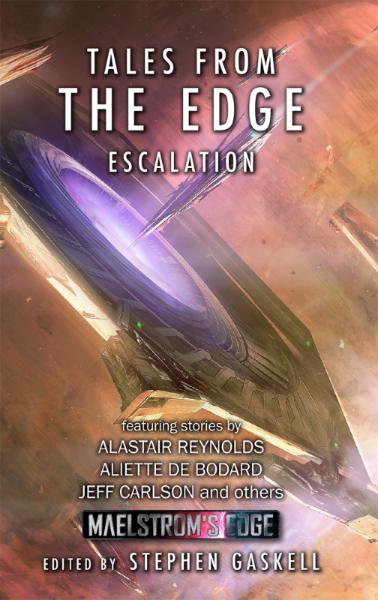Special Issue - New weapons for Epirian SecDef!
Posted on Wednesday Aug 13, 2025 at 05:00pm in Models

Along with the original SecDef sprues, SecDef Infantry boxes now include an additional plastic sprue that includes 2 each of the new weapons options - GL2 Grenade Launcher, LC42 Laser Carbine and ML9 Assault Launcher, giving you plenty of options for building .
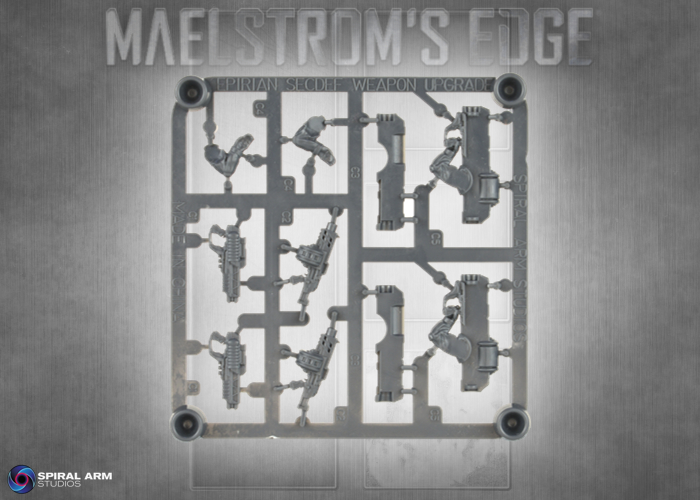
Get started on your elite force by grabbing the SecDef Infantry kit from the Maelstrom's Edge webstore here!
Maelstrom's Edge V2 is coming...
Posted on Wednesday Aug 06, 2025 at 05:00pm in General
V2 Rulebook inbound - Releasing September 15, 2025!
Stay tuned for more!
Maelstrom's Edge Range Refresh and V2 Starter Sets
Posted on Wednesday Jul 30, 2025 at 05:00pm in Models
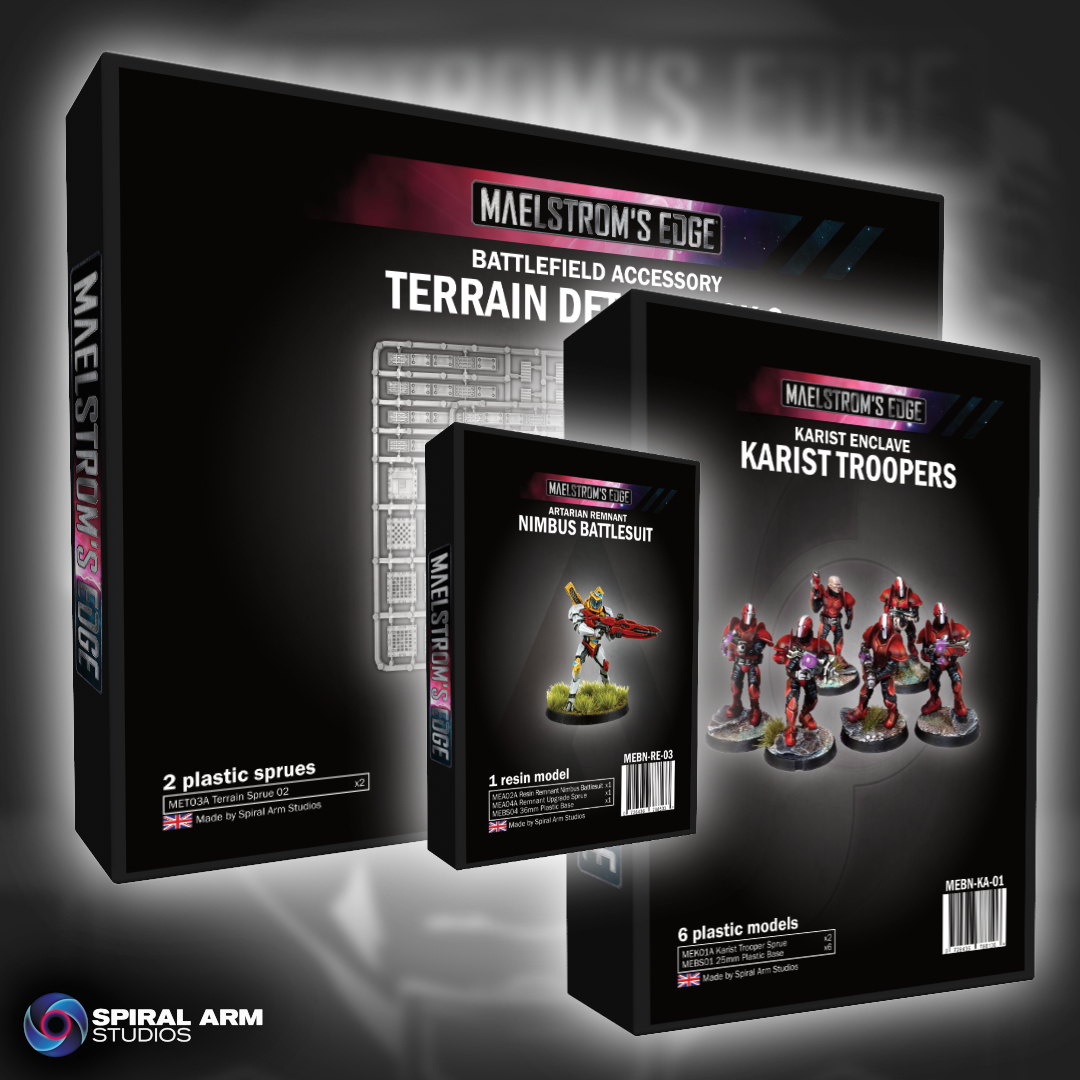
Most of the range is unchanged, but we have consolidated a few things to make life easier. Amongst these changes:
- Epirian Firefly and Spider drones (which use the same sprues) are now packaged as a single 'Epirian Drones' set to reduce confusion.
- Remnant Militus suits are now sold as a box of two.
- Resin Holista and Prime upgrades are now packaged together along with Militus sprues, rather than as separate packs.
- The Remnant Upgrade sprue is now included with all of the suits that can make use of it.
- The Faction Upgrade Sprue, wihch includes useful bits for both Epirian and Karist units, is now packaged with Epirian Contractors and Karist Praetorians sets.
- Resin Epirian Boostpack Infantry are now sold as a set of four, including a mix of assault rifles and upgrade weapons.
- PDC Gun Carriages are now sold as a set of 2, and include 54mm bases.
- And last, but not least, the faction starter bundles have been updated into new V2 Starter Sets.

These new bundles each include a mix of plastic models that allow you to assemble a 50 point force, which gives you a good head start on a full V2 force, or a handy boost for an existing one. Grab yours now from the Maelstrom's Edge webstore here!
Base Size Updates
Posted on Monday Jul 28, 2025 at 05:00pm in Models
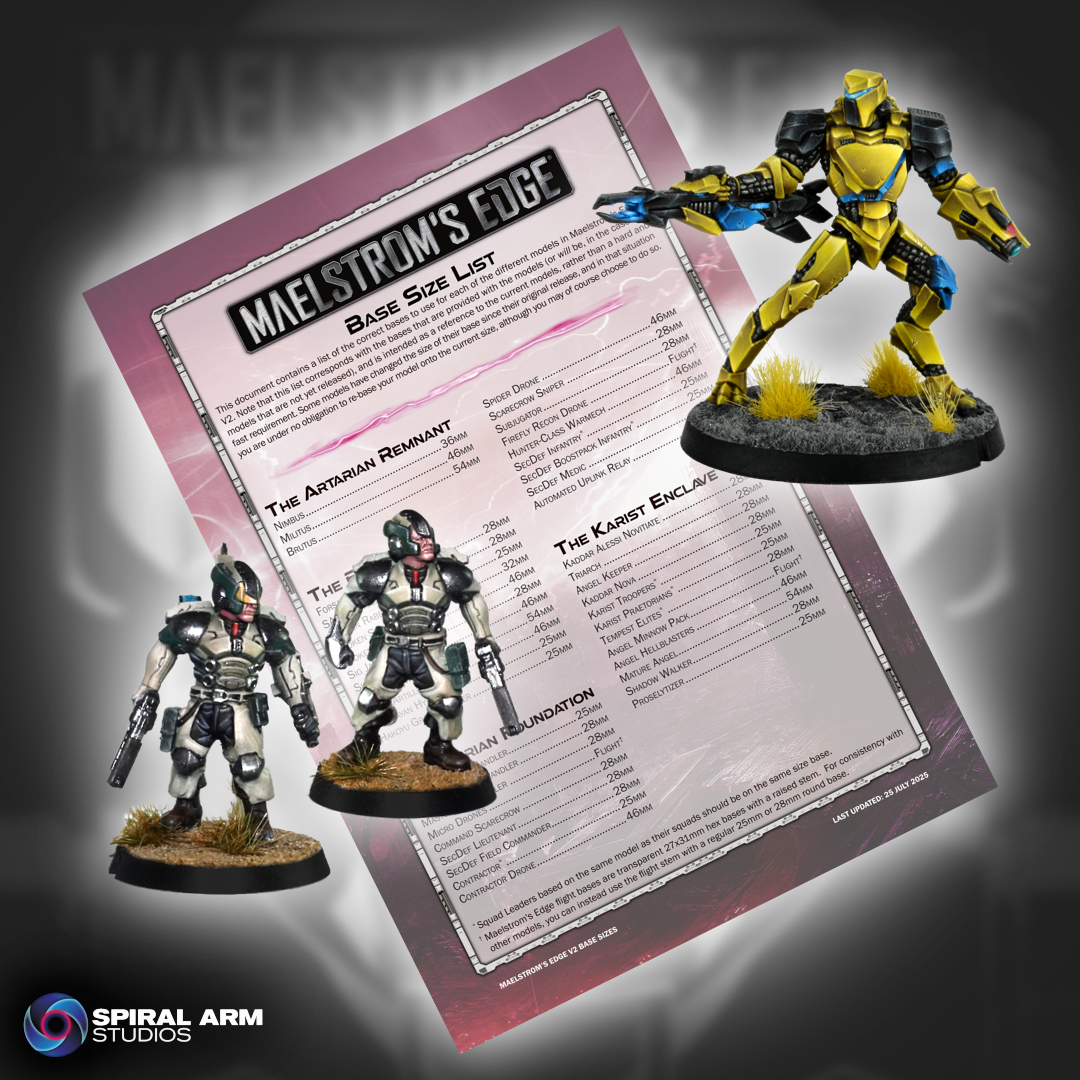
The majority of models are staying on their original bases, but some elite units and human-sized character models have had a slight bump up to make them stand out better on the table or to make them less cramped on the base. Remnant Nimbus suits, which were originally on a 46mm base as that was the only base we had to fit them, will now be on a 36mm base to properly differentiate them from their larger brethren. You can find the full base list on the Maelstrom's Edge website here.
Note that if a model in your collection has changed its official base size for V2, there is no need for you to re-base your already assembled models unless you want to, as these changes have minimal effect on gameplay. If you would like to grab some extra bases to swap, though, we have added a complete STL base bundle to the webstore which includes the 3D-printable files for 25, 28, 32, 36, 40, 46, 54, and 65mm Maelstrom's Edge bases. Grab this pack from the Maelstrom's Edge webstore here!
STL Bundle Changes - Bases!
Posted on Tuesday Jul 22, 2025 at 05:00pm in Models
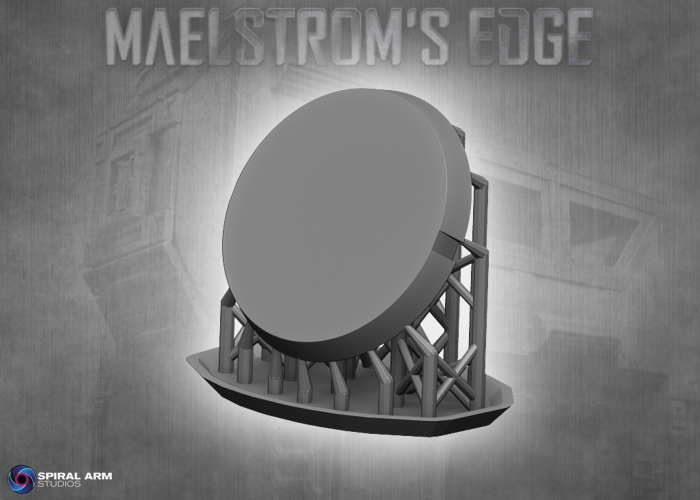
Each base is supplied with a smooth top and textured top version, and also with and without print supports. These have been added into the existing STL bundles, which can be redownloaded from your profile page on the Maelstrom's Edge website, and will come automatically with any new STL bundles you purchase.
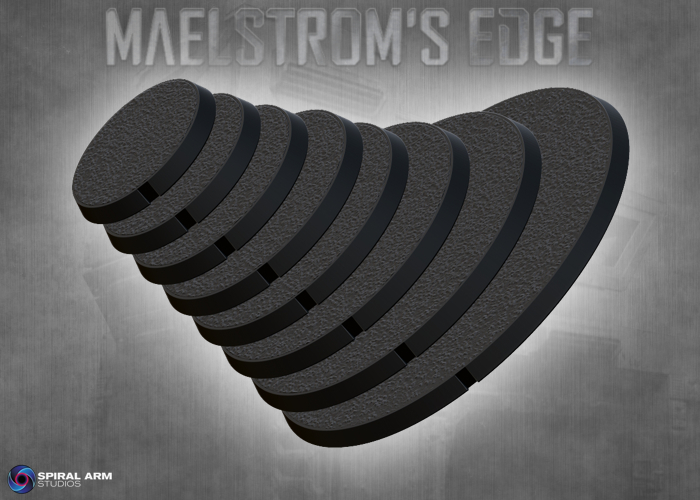
For those looking for additional bases, we have also added a complete STL base bundle which includes the files for 25, 28, 32, 36, 40, 46, 54, and 65mm Maelstrom's Edge bases. Grab this pack from the Maelstrom's Edge webstore here!
Tags: stl
Karist Enclave - Kaddar Alessi Novitiate
Posted on Tuesday Feb 04, 2025 at 09:20am in The Karist Enclave

Click for larger image
Multipart, plastic model, sculpted by Dave Whitaker and painted by Angel Giraldez.
Grab one for yourself from the webstore here.
Revised Homebrew Broken Unit rules!
Posted on Thursday Oct 10, 2024 at 05:00pm in Gaming
 - by Iain Wilson
- by Iain Wilson
Continuing my homebrew unit updates, I have now revised my Broken units from V1!

As with the Epirian and Karist units, these units are converted from assorted Maelstrom's Edge parts, or modified models from other games. To duplicate them, you can find the original modeling articles by following the links below, or you can choose to use whichever other appropriate models you have to hand. Note that as these are unofficial rules, you should ensure that you discuss it with your opponent before using them, to make sure they're familiar with and ok with them!
Download the rules PDF from the V2 Trial Rules page here, and check the links below for the original modeling articles for each unit!

Gnolti Longhorn - an older, wiser Gnolti in a command role.
Gnolti Berserker - a rampaging Gnolti driven into a frenzy by the madness of war.
Pa'ku Heavy Mortar - an alternate rules page for the Pa'ku Artillery unit, adding a heavy mortar option.
Skyboarders - Rabble troops equipped with hoverboards.
Jet Pa'ku - A gun-toting, boostpack-wearing Pa'ku, originally just built for the fun of it, but I couldn't resist giving it rules!
Attack Buggy - a light assault vehicle made from a Mantic Marauder vehicle.
Broken Raider - This one I don't have a conversion built for - these rules were originally put together for the V1 Trial Transport rules article. Feel free to use whatever light truck or buggy models seem like a good fit!
To build your own force of ramshackle, kit-bashed doom, grab some Broken models or STL files from the Maelstrom's Edge webstore here!
What are you working on? We would love to see your models and terrain in the Comm Guild Facebook group!
For other building ideas, modeling tutorials, army spotlights and conversion walkthroughs, check out the Hobby section of the Maelstrom's Edge website here. And while you're there, grab a copy of the Maelstrom's Edge V2 Beta rules!
The final resin-to-digital conversion release arrives - Karist Angel Keepers!
Posted on Thursday Oct 03, 2024 at 09:18pm in Models

An Angel Keeper leads their alien charges into battle.
A strange and isolated offshoot of the Karist priesthood, Angel Keepers train enslaved Angels using regimented doses of cybel energy, and marshal these alien creatures on the battlefield.
This release required a bit of resculpting as the original model sculpt was lost, and so it had to be reconstructed from a partial sculpt. The resin original was also only designed to have one of the Keeper's two main weapons, with separate hand options holding the cybel goad and grenade launcher. The STL version now has the cybel goad in hand and the grenade launcher slung and ready when the Keeper needs it. The model also comes with two pose variants, an optional holstered pistol, and a male and female head - although the differences in appearance are minor due to the Keeper's mask!

The digital file includes supported and unsupported versions of the Angel Keeper.
You can find the rules for using Angel Keepers in your Karist Enclave force in the downloads section of the Maelstrom's Edge website here.
Start building your elite army of shapeshifting doom by grabbing your Angel Keeper from the webstore here!
Revised Homebrew Karist Unit rules - and some Epirian Tweaks!
Posted on Thursday Sept 19, 2024 at 05:00pm in Gaming
 - by Iain Wilson
- by Iain Wilson
Following on from my Epirian Foundation update last week, I have now also revised my homebrew Karists from V1. This was a much smaller job, as I hadn't actually created as many Karist units, and that's clearly a terrible oversight that needs to be rectified! As such, along with updating the existing units, I have also added in a couple of extras from conversions that I had made that I hadn't created rules for yet.

As with the Epirians, these units are all converted from assorted Maelstrom's Edge parts, or modified models from other games. To duplicate them, you can find the original modeling articles by following the links below, or you can choose to use whichever other appropriate models you have to hand. Note that as these are unofficial rules, you should ensure that you discuss it with your opponent before using them, to make sure they're familiar with and ok with them!
Kaddar Militant - a variation on the usual Kaddar Nova, with a more warlike focus.
Reaper Cadre - stealthy Karist Troopers equipped with a longrifle variant of the pulse carbine.
Predator Attack Vehicle - an anti-grav support vehicle based on a Warhammer 40K Genestealer cult buggy.
Raptor Assault Skimmer - a transport vehicle based on a Gates of Antares Freeborn skimmer.
Angel Gloomstalker - a Juvenile Angel variant converted from the plastic Mature Angel kit.
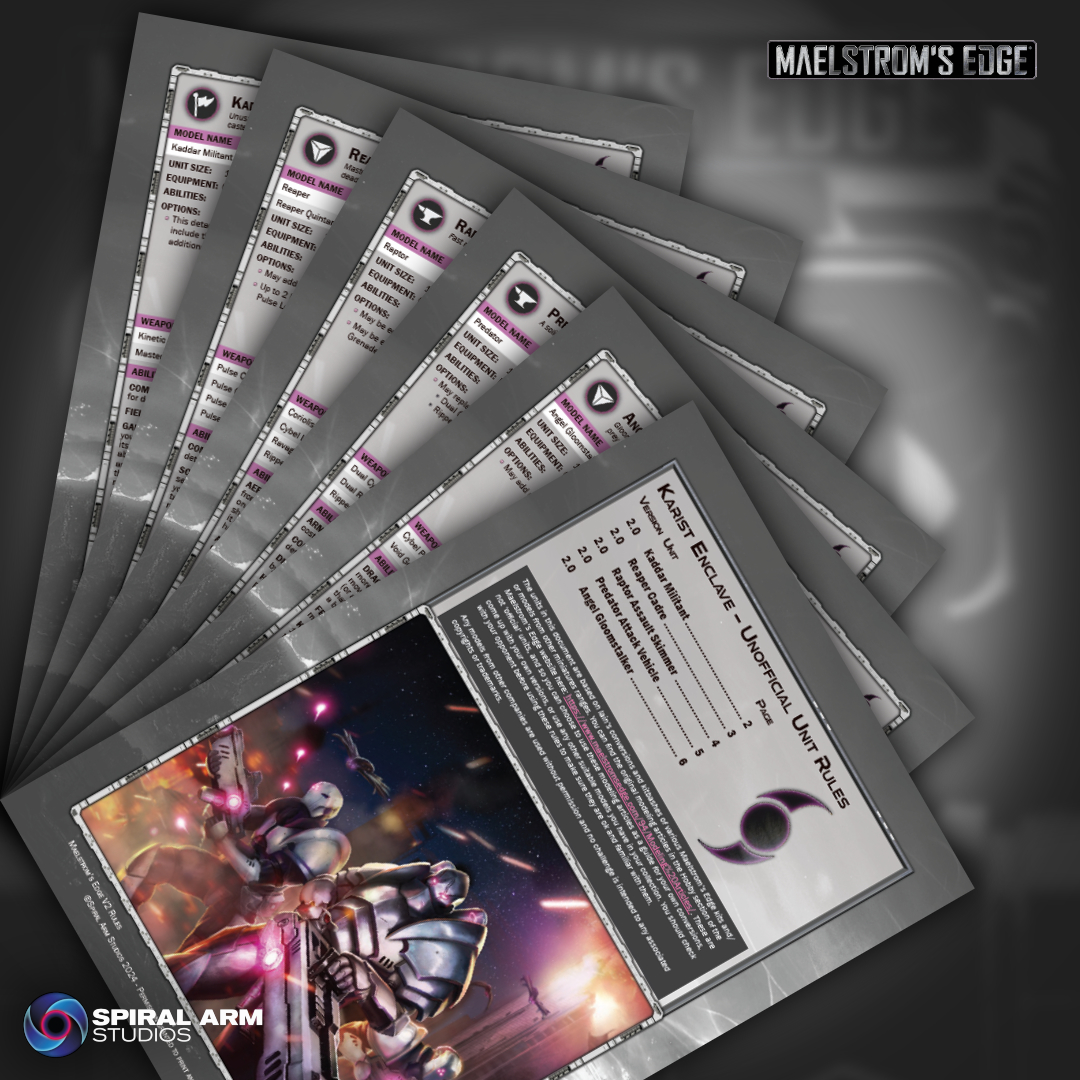
Download the rules PDF from the V2 Trial Rules page here!
I've also made a couple of tweaks to the Epirian rules posted last week. The SecDef Ironhide has had its Inorganic designator swapped to Armored, Sentinel bots can now all take Shock weapons, and I realised as I was working on the Karists that I already had a unit named 'Reapers', so the newly christened 'SecDef Reaper Team' has now been re-re-named the 'SecDef Wrecker Team'. You can grab the revised rules pages on the V2 Trial Rules page linked above.
To build your own force of over-zealous, kit-bashed doom, grab some Karist models from the Maelstrom's Edge webstore here!
What are you working on? We would love to see your models and terrain in the Comm Guild Facebook group!
For other building ideas, modeling tutorials, army spotlights and conversion walkthroughs, check out the Hobby section of the Maelstrom's Edge website here. And while you're there, grab a copy of the Maelstrom's Edge V2 Beta rules!
Updated Homebrew Epirian Unit Rules
Posted on Thursday Sept 12, 2024 at 05:00pm in Gaming
 - by Iain Wilson
- by Iain Wilson
With the release of the updated Beta seeing the V2 rules in their more or less final state, this seemed like a good time to get caught up with my assorted homebrew units created originally for the V1 ruleset. To begin with, I have worked through my Epirian creations, compiling them into a PDF for easy reference.

These units are all converted from assorted Maelstrom's Edge parts, or modified models from other games. To duplicate them, you can find the original modeling articles by following the links below, or you can choose to use whichever other appropriate models you have to hand. Note that as these are unofficial rules, you should ensure that you discuss it with your opponent before using them, to make sure they're familiar with and ok with them!
Konstantin Moor, Veteran Bot Handler - a unique Commander accompanied by two custom drones.
Sentinel Bot Unit - a robotic replacement for the standard Contractor unit.
Warden - a boostpack-equipped Epirian solo character.
Contractor Truck - a light transport vehicle for moving your Contractors about.
Scorpion Drone - a modified Spider Drone with a nastier bite.
Thunderbolt Sentry Drone - an automated weapon drone built from the PDC Gaming gun carriage model.
SecDef FA90 Reconnaissance Walker - a scout vehicle adding firepower and advance intel for SecDef forces.
SecDef Reaper Team - Originally just called the SecDef Heavy Team, updated with a better name and more options.
SecDef ATV16 “Ironhide” Transport - an armored SecDef transport converted from a Miniature Scenery Tactical Response Vehicle.
The Thunderbolt Sentry Drone and Warden already had V2 Beta rules published. This document updates them to V2.1, adding a Micro Drone equipment option to the Warden and including the rules entry for the Thunderbolt's Rotating Mount, which was left off the original page.
Download the PDF here!
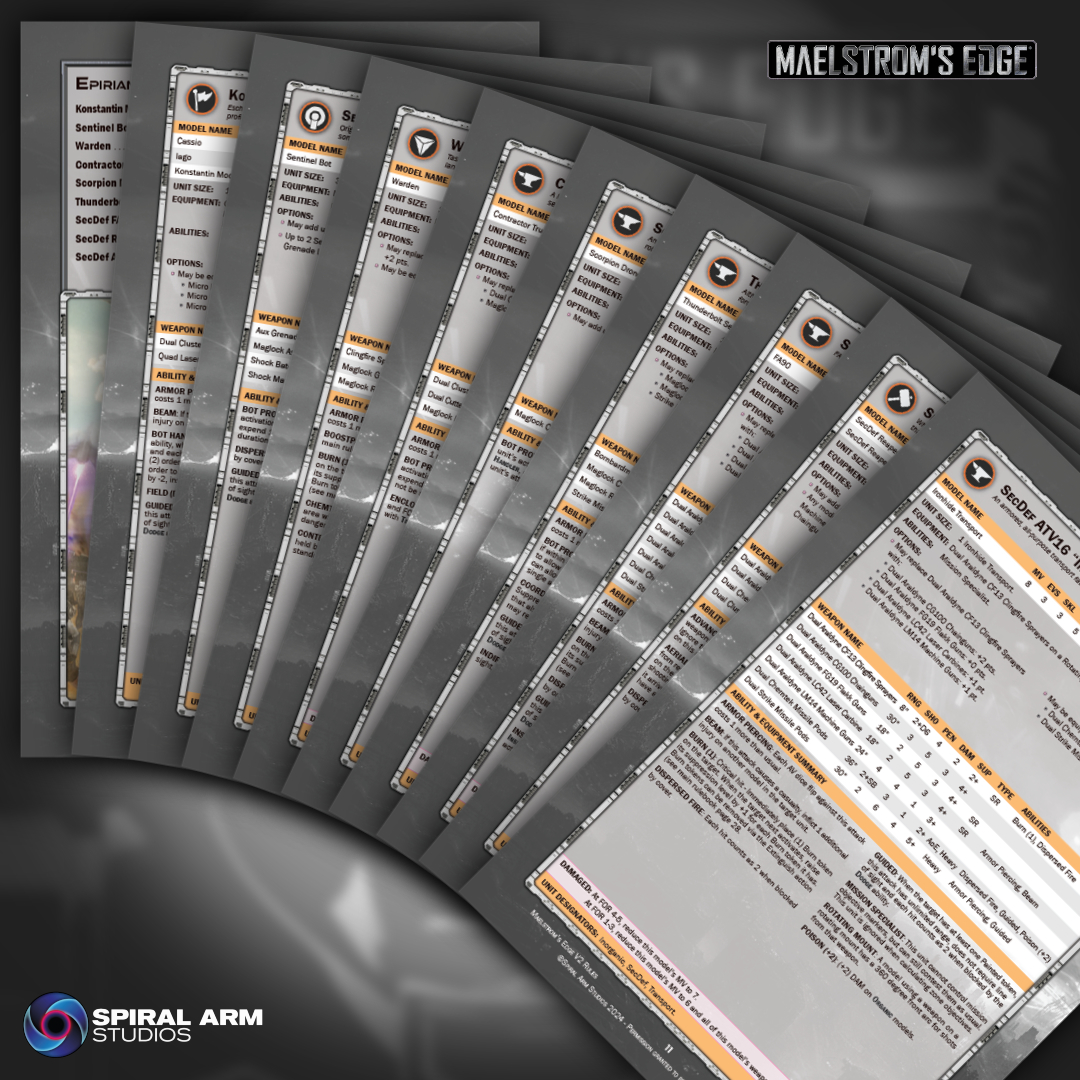
To build your own force of kit-bashed doom, grab some Epirian models from the Maelstrom's Edge webstore here!
What are you working on? We would love to see your models and terrain in the Comm Guild Facebook group!
For other building ideas, modeling tutorials, army spotlights and conversion walkthroughs, check out the Hobby section of the Maelstrom's Edge website here. And while you're there, grab a copy of the Maelstrom's Edge V2 Beta rules!
New STL Release for the Broken - Pa'ku Artillery!
Posted on Thursday Sept 05, 2024 at 05:00pm in Models

Pa'ku provide much needed fire support for Broken forces.
Despite their peculiarities, Pa’ku are especially desirable to the Broken. Their impressive physiques make them suitable for carrying heavy loads, including the biggest artillery the Broken can manage to cobble together. As a bonus, the Pa’ku can extend their very long tongue with enough force to cave in a man’s skull. Pa’ku only speak to other species when necessary, and their language is difficult for most races to translate or speak. Combined with their large size, this results in them being overlooked by evacuation efforts, making the choice to join the Broken the only reasonable one they can make.

The digital file includes supported and unsupported versions of the Pa'ku parts.
You can find the rules for using Pa'ku Artillery in your Broken force in the downloads section of the Maelstrom's Edge website here.
Start building your elite army of bombarding doom by grabbing your Pa'ku Artillery from the webstore here!
Maelstrom's Edge V2 Beta Rules Updated!
Posted on Thursday Aug 29, 2024 at 11:00pm in Gaming
Grab your copy now!!
Plastic Preview - First test shot of some upcoming models!
Posted on Wednesday Aug 14, 2024 at 09:12pm in Models
V2 Sample Force - Epirian Foundation
Posted on Thursday Aug 08, 2024 at 05:00pm in The Epirian Foundation
 - by Iain Wilson
- by Iain Wilson
Maelstrom's Edge V2 is on the way, so this seems like the perfect time to build some new armies! The upcoming V2 Rulebook includes sample lists for each faction, and I thought it would be fun to build them all so that I can use them for some battle reports. I decided to start with the Epirians, because, well, robots are cool.

The force list for this project is focused around bots, although has a few Contractor units in there as well for variety. For simplicity, the rulebook sample list is built as a single detachment led by a Journeyman Handler and includes two Scarecrow Snipers. I decided to tweak things slightly by making one of the Scarecrows a Command unit and splitting some of the bots into a second detachment, but otherwise this force is the same as will appear in the book.
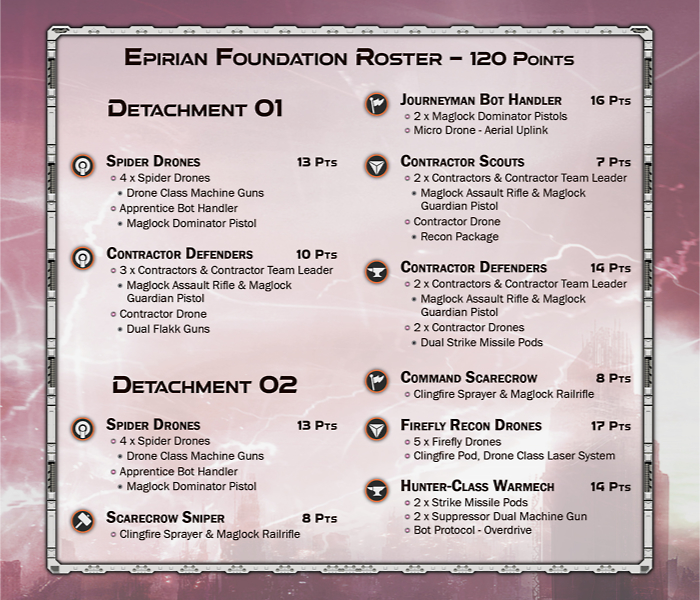
In a force led by a Handler, bots are the main focus. The Journeyman’s Bot Handler ability, improved by the Aerial Uplink, allows them to keep suppression under control for the force’s bots, while their Push the Machines ability allows you to reactivate an already activated bot unit, doubling the effectiveness of the Hunter or a Scarecrow each turn. By including the Command Scarecrow, the force gains an additional command point each turn, and having the second command model allows the force to be more spread out while remaining in a command radius bubble for orders and bot protocols.

These Command models are largely built stock, although I repositioned the head and weapon on the Command Scarecrow, and used a Broken head (with the helmet hung on the belt) for the Journeyman. The Aerial Uplink drone is a 3D print of an upcoming model.
The presence of the Apprentice Handlers in the Spider Drone units gives them the freedom to move out of the Scarecrow or Journeyman’s command radius without losing the benefit of orders and bot protocols.


I used another Broken head for one of the Apprentices, and repositioned some of the Spider Drones' legs to add a little variety in their posing.
The inclusion of a few Contractor units helps provide some additional firepower in the force. The Recon Package in the Scout unit can paint enemy units for the attention of the Strike missiles on the Defender's weapon drones and the Hunter mech.



I used the arms and helmets from the Faction Expansion Sprue on the Contractors, as I wanted this force to have that better armoured look. The drones in these units are 3D prints, and these models are currently available as printable STLs, although a plastic kit is currently in development, for release as soon as possible!
To round out the force, the Firefly drones provide some fast-moving harassment and paint enemies for the Strike missile units, while the Scarecrow and Hunter serve as mobile fire support and focus on taking out enemies too tough for the Contractors or Spiders to deal with. In addition, selecting the Master of Machines faction objective potentially gives the force an additional free bot protocol activation each turn, allowing the Hunter to move more quickly around the battlefield, the Scarecrows to pump out additional firepower, and the Fireflies to more effectively dodge enemy fire.



 With everything built and based, I'm looking forward to getting some paint on! I'm going with a blue and black scheme, as I don't have anything already in those colours, making it a nice opportunity to do something different.
With everything built and based, I'm looking forward to getting some paint on! I'm going with a blue and black scheme, as I don't have anything already in those colours, making it a nice opportunity to do something different.
Stay tuned for part 2!
To build your own force of remote controlled robotic doom, grab some Epirian models from the Maelstrom's Edge webstore here!
What are you working on? We would love to see your models and terrain in the Comm Guild Facebook group!
For other building ideas, modeling tutorials, army spotlights and conversion walkthroughs, check out the Hobby section of the Maelstrom's Edge website here. And while you're there, grab a copy of the Maelstrom's Edge V2 Beta rules!
New STL Release for the Broken - Hakoyu Grand Master!
Posted on Thursday Aug 01, 2024 at 12:36am in The Broken

Hakoyu Grand Masters leading a counterassault against a SecDef attack force.
It's not easy for an outcast to survive alone on the Edge, and the Broken offer the Hakoyu not just a means of escape, but also a collective which can feel much like the communal family structure of Yedo. The Broken, for their part, value the Hakoyu's fighting skills and character. Wielding deadly phase weaponry, able to pass through enemy fields as though they are not there, they provide their squad an upper hand in any close quarter fighting.

The digital file includes a male and female Hakoyu Grand Master body option.
You can find the rules for using Hakoyu Grand Masters in your Broken force in the downloads section of the Maelstrom's Edge website here.
Start building your elite army of restrained but violent doom by grabbing your Hakoyu Grand Master from the webstore here!