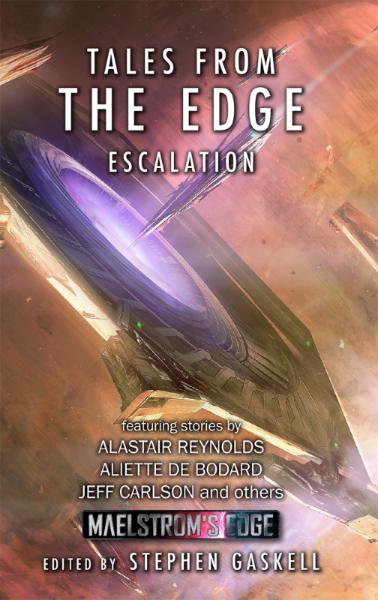Modeling Spotlight: Speedpaint SecDef
Posted on Wednesday May 18, 2022 at 05:00pm in Tutorials
 - by Iain Wilson
- by Iain Wilson
My long-awaited Army Painter Speedpaint Starter Set finally arrived last week, and I was impatient to give them a test run. I've had a bunch of plastic SecDef models assembled for a while, for a little side-project, and figured they would be perfect for the job. So I grabbed the first squad of models out of the hobby box and set to work!

I started off with a basecoat of Army Painter Matt White spray. I did experiment on a couple of initial test models with a plain white basecoat and a zenithal base using white and purple, but decided that the zenithal basecoat didn't make enough of a difference to the end result to be worth the effort.
(A zenithal basecoat is where two layers of colour are used - a darker colour in the recesses/undersides of the mode, and a lighter layer sprayed down from above. This can be handy when combined with certain painting methods, particularly using thinner 'glazing' paints to accentuate shading and highlights.)

For the uniform, I went with Highlord Blue, applying to any visible cloth areas and trying to avoid too much spillover onto the armour plates. I also added the blue to the raised surround on the helmet.

After a quick touchup where necessary with some Matt White, I painted a layer of Hardened Leather over pouches, straps, boots, gloves and face, and then went back over the face with Crusader Skin. The double layer on the skin was to give a darker skin colour - my initial test showed the Crusader Skin to be a bit more washed out than I wanted, but layering it over the Leather gave a nice, dark tone.

Next up, I painted over the weapon, belt, exoskeleton, and helmet commlink, targeter and chinstrap with Gravelord Grey.

For the armour plates and helmet, I went with a coat of Zealot Yellow. This settled nicely on the lower areas of the plates, providing a lovely contrast against the blue uniform.

To finish up, I added some Blood Red over the goggles, and while that was drying added some gravel mix to the base. Without a dark brown in the starter set, I used a 1:1:1 mix of Hardened Leather, Blood Red and Hive Dweller Purple over the gravel, giving it a drybrush of Tanned Flesh and Ash Grey (regular acrylic paints) when it dried. With a quick run of Matt Black around the base rim and some white specular highlights on the goggles, he was ready for the table.

The unit assembled - regular SecDef models, with a custom made energy mortar using some plastic tubing and parts from the 2nd Maelstrom's Edge terrain sprue.


They're not perfectly neat, but for a quick, table-ready paintjob these paints are fantastic, giving some perfectly acceptable shading and highlights with a single coat. I'm looking forward to getting the rest of this force painted up!
To have a go yourself, pick up the plastic, multi-part SecDef kit from the Maelstrom's Edge webstore!
While you're there, you can download the V2 rules from the Trial Rules section of the Maelstrom's Edge website here. The Beta rules documents contain all of the rules for playing V2 games, but keep in mind that these are just 'preview' documents - some rules may be revised based on feedback, and the final layout including background material for the factions and the Maelstrom's Edge universe, artwork and other 'flavor' material is missing.
For other modeling ideas, tutorials, army spotlights and conversion walkthroughs, check out the Hobby section of the Maelstrom's Edge website here.
What are you working on? We would love to see your models and terrain in the Comm Guild Facebook group!
Maelstrom's Edge V2 - Suppression Explained
Posted on Tuesday May 10, 2022 at 05:00pm in Gaming

In Maelstrom's Edge V2, a unit’s suppression level starts at level 0, and can be raised to a maximum of 6. A unit's suppression level is raised due to various in-game effects, but the most common is from enemy units shooting at them - being hit by incoming fire will raise the unit's suppression level by one point, and if the unit suffers any casualties from that attack their suppression level goes up an additional point.

While a unit is suppressed, their ability to function effectively on the battlefield is degraded. The unit's SKL (used for making attacks) is reduced by -1 for each suppression level it currently has, and if this lowers their Skill (SKL) far enough they also start to reduce the number of shots they can make. The suppressed unit's ability to make use of available cover is also impacted, with the value of their cover reduced by -1 for each suppression level. Units can attempt to 'shake off' a level of suppression at the end of their activation by testing against their Willpower (WP). Alternatively, if they are in cover and did not shoot during their activation they can instead 'regroup' to lower their suppression back down to 0.

It pays to keep your units' suppression under control, as aside from the reduction on their shooting and cover, anytime a unit which is at the maximum suppression level (6) is required to further raise its suppression level, one model in the unit instead suffers an automatic injury. This means that even if your units have a tough time damaging the enemy, you can eventually whittle them down if you can throw enough bullets at them! To assist in this, attacking units can opt for a Suppressive Fire action instead of regular shooting. Suppressive Fire doesn't cause any direct damage but potentially raises the targets suppression level much faster than regular shooting - we'll cover exactly how that works in a future article.
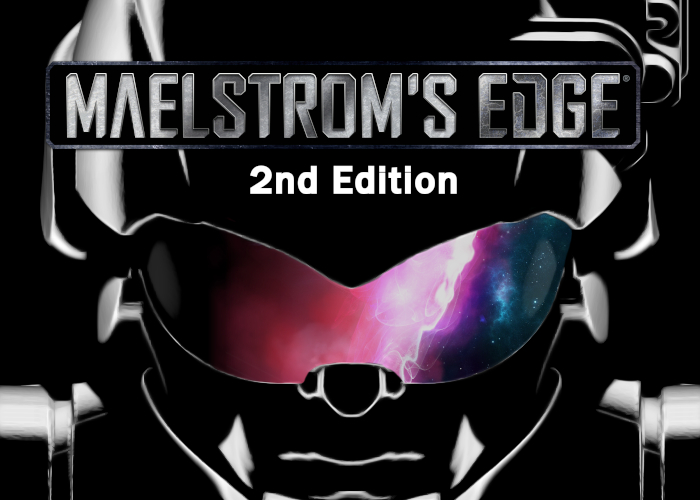
For more information on unit activations in Maelstrom's Edge V2, check out the rules article page here, or grab the Beta PDF version of the V2 rules from the Trial Rules section of the Maelstrom's Edge website here. The Beta rules documents contain all of the rules for playing V2 games, but keep in mind that these are just 'preview' documents - some rules may be revised based on feedback, and the final layout including background material for the factions and the Maelstrom's Edge universe, artwork and other 'flavor' material is missing.
If you have any thoughts on the new rules, pop on over to the Comm Guild Facebook group, or start up a thread in the Maelstrom's Edge section on the Dakka Dakka forums. We welcome any feedback, and would love to hear how everyone's forces stack up in the new rules!
Tags: v2
Terrain Spotlight: Terrain from 'Found' Objects
Posted on Tuesday May 03, 2022 at 05:00pm in Tutorials
 - by Iain Wilson
- by Iain Wilson
One of my favourite parts of this hobby is building terrain from things that were originally intended for very different purposes. To this end, I tend to keep an eye out when I'm walking around a store or sending things to the recycle bin for anything that has an interesting shape. You can find quite a few of the resultant terrain projects in the Hobby section of the Maelstrom's Edge website, but here's a few highlights from the last couple of years.
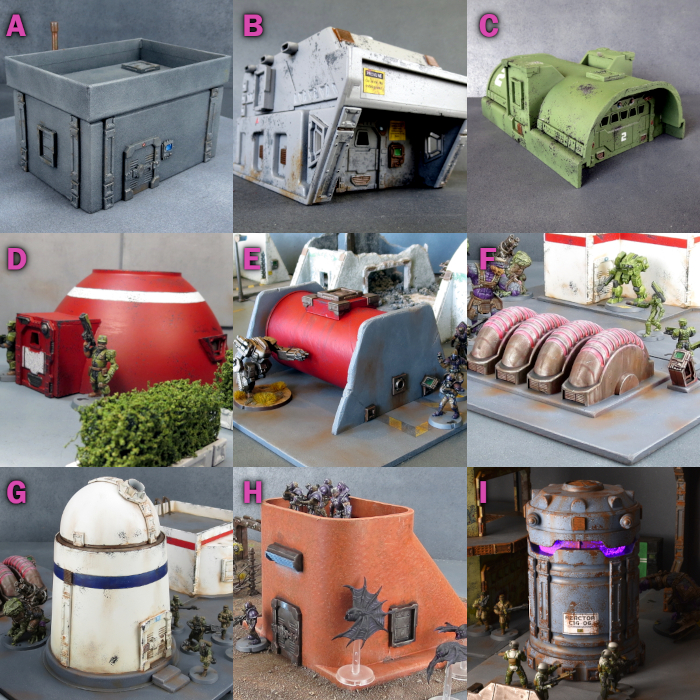
All of these make use of various assorted detail pieces from the Maelstrom's Edge terrain sprues. Click on the Walkthrough links to see how they were put together.
A - Basic building made from a cardboard gift box. Walkthrough
B - Portable building made from a plastic storage tray. Walkthrough
C - Military building made from a plastic stormwater drain. Walkthrough
D - Small Hab Dome made from a plastic bowl. Walkthrough
E - Storage Tank made from a Pringles tube. Walkthrough
F - Generator made from bubble gum tape canisters. Walkthrough
G - Observatory made from a yoghurt tub and a Christmas bauble. Walkthrough
H - Bunker made from a plastic air conditioning duct piece. Walkthrough
I - Generator made from a collapsible LED lamp. Walkthrough
To build your own battlefield terrain of recycled doom, you can pick up the terrain sprues along with the rest of the Maelstrom's Edge range from the webstore here.
What are you working on? We would love to see your models and terrain in the Comm Guild Facebook group!
For other building ideas, modeling tutorials, army spotlights and conversion walkthroughs, check out the Hobby section of the Maelstrom's Edge website here.
Tags: spotlight terrain terrainsprue
New Release: Resin Militus Holista Parts!
Posted on Monday Apr 25, 2022 at 12:00am in Models

A Remnant Holista supports its Fire Team as they storm an Epirian defensive line.
While Lorican armor is a technological marvel, its primary weakness is that extended battlefield operation can cause it to overheat, damaging critical systems and injuring the pilot. This problem is exacerbated by many Champions' habit of pushing suit systems past safe operating limits to give themselves more of an edge in combat. To counter this issue, the Holista variant armor swaps out one of the Militus weapon mounts for a Heat Exchange device that can siphon excess heat from nearby suits.

The studio model, painted by Todd McNeal from Toad Painting
The Holista Parts pack includes a new head variant and the Holista Heat Exchange. These high quality resin components are designed to fit the plastic Militus Battlesuit kit, sold separately.
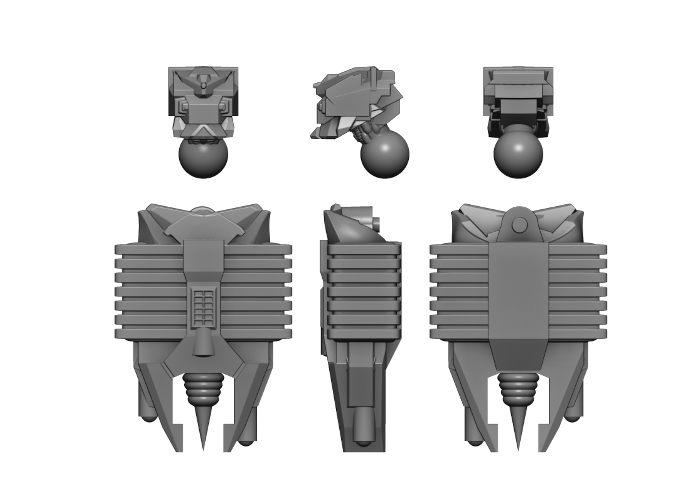
Militus Holista head and Heat Exchange.
You can find the Maelstrom's Edge V1 rules for the Holista in the Force Lists section of the Maelstrom's Edge website. If you're playing using the V2 Beta rules, the Remnant document in the Downloads section now has the Holista added in.

Alternate colour schemes, painted by Iain Wilson.
Grab the Holista from the Maelstrom's Edge webstore here!
Terrain Spotlight: Plastic Packaging Firepoint
Posted on Wednesday Apr 20, 2022 at 05:00pm in Tutorials
 - by Iain Wilson
- by Iain Wilson
As you may have seen if you've been following the blog for a while, I make a lot of my terrain out of various bits and pieces that I come across here and there. This week I upgraded my external hard drive, and the new one came with some nifty plastic packaging pieces that I thought would be just perfect to turn into some small firepoint terrain pieces. And so I set to with some foamed PVC, superglue, and a couple of Maelstrom's Edge terrain sprues!

The 'floor' on the inside of the packaging piece was a fraction too low to allow models to see comfortably over the sides, and wasn't flat. Aside from that, I figured the contouring on the sides would give it some nice visual distinctiveness without the need for a lot of embellishment.
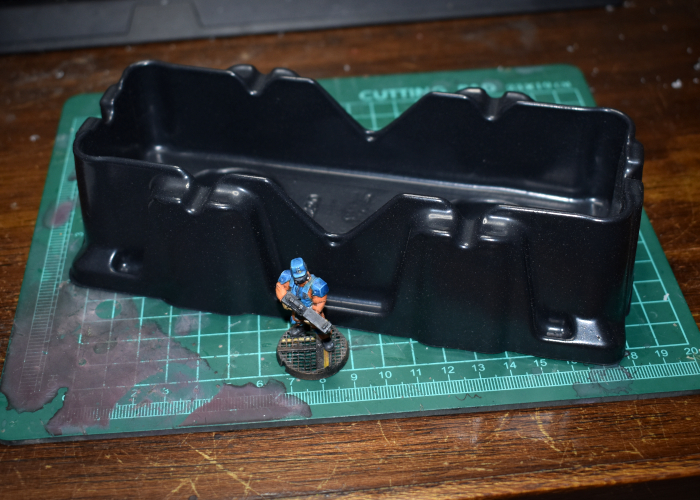
I started out by measuring up the inside dimensions, and putting together as many floor grating pieces from the 2nd Maelstrom's Edge terrain sprue as would fit in there.
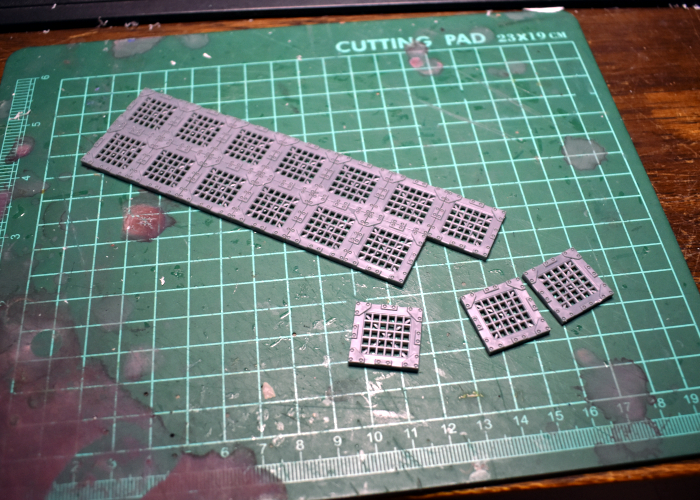
The grating left a small space around the edges, so to finish off the floor I cut a surround from 3mm foamed PVC to fit snug against the walls of the packaging, with a rectangle of 1mm PVC to sit underneath the grating to bring it up to the same height as the surround. Then I added a larger piece of 1mm PVC under the whole thing for rigidity and just that tiny bit of extra height.
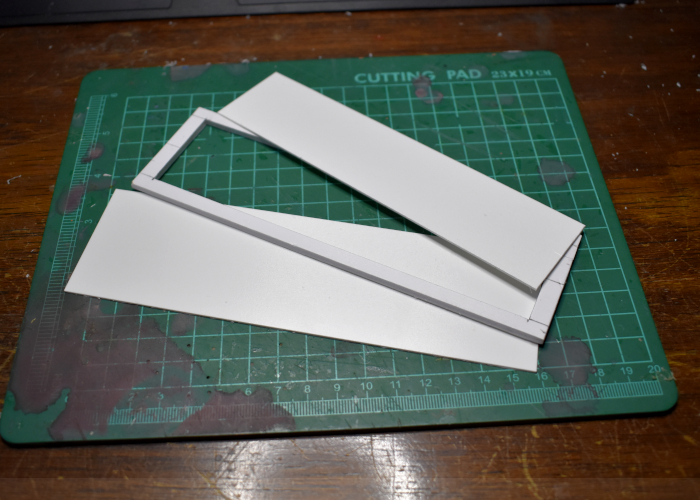
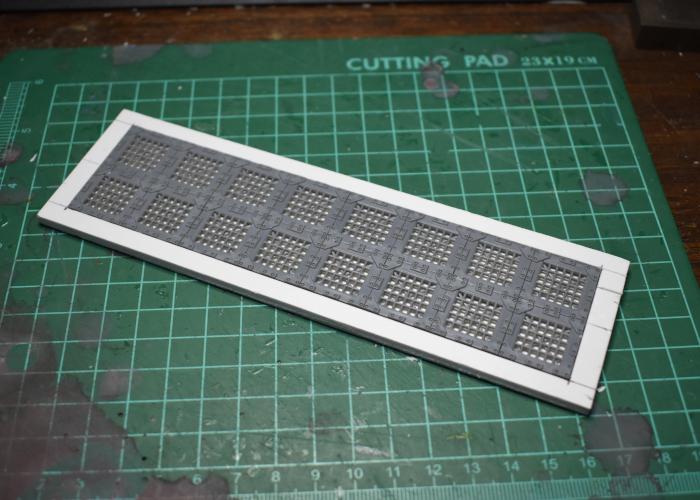
I used an all-plastic primer and superglue to fix the floor in place in the packaging piece. This left the walls a nice height for models to be mostly obscured while still being able to shoot over the walls, except for the middle section of the long walls, where it dipped down lower. I fixed this by cutting some trapezoid pieces of foamed PVC to glue over the gap.
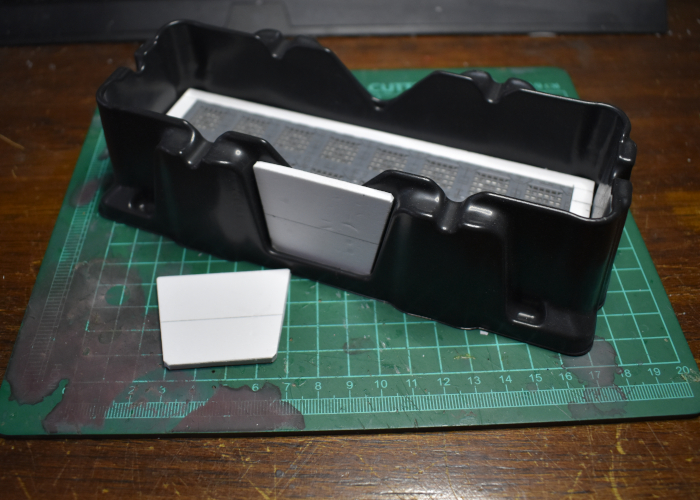
I kept the painting relatively simple, starting with an Army Painter Uniform Grey basecoat and then a drybrush of AP Gorgon Hide, with some AP Dirt Spatter in the creases for some easy weathering. The metal grating was painted with AK Interactive Gun Metal and then washed with AP Strong Tone. Finally, I added an Epirian symbol cut from 1mm foamed PVC to the front, painted with Gorgon Hide and White, and Citadel Iyanden Darksun and AP Daemonic Yellow for the yellow bit. I used a light sponge of Vallejo Heavy Charcoal for chipping, and then finished up with some more dirt spatter weathering.



To build your own bunker of recycled doom, you can pick up the terrain sprues along with the rest of the Maelstrom's Edge range from the webstore here.
What are you working on? We would love to see your models and terrain in the Comm Guild Facebook group!
For other building ideas, modeling tutorials, army spotlights and conversion walkthroughs, check out the Hobby section of the Maelstrom's Edge website here. And while you're there, grab a copy of the Maelstrom's Edge V2 Beta rules!
Force Spotlight: Quick Painted Epirians!
Posted on Tuesday Apr 12, 2022 at 05:00pm in The Epirian Foundation
 - by Iain Wilson
- by Iain Wilson
A few weeks back, we published some sample force lists for the V2 Maelstrom's Edge rules. These got me a little inspired to put together a new force for myself, and so I dove into the unbuilt model pile and put together 120 points based on the Epirian sample list.

The force roster is almost identical to the sample list. I found myself short by one Firefly drone, so I dropped those to a unit of three, and gave the Contractor Defenders a Chaingun drone and one of the Journeymen a second Dominator pistol to make up the difference.

Journeyman Bot Handlers with micro drones (the drones are 3D printed test models - the finished models will be coming in plastic soon!)
I wanted a colour scheme that was quick and easy to paint, and also visually distinct from my existing forces. Starting out with a basecoat of Army Painter Uniform Grey spray, I then added a 'zenithal' highlight by spraying down from above the models with white spray. Over that, I applied a wash of Army Painter Soft Tone. Metal parts were picked out with AK Gunmetal and then washed with Army Painter Dark Tone - two coats for the weapons.

Contractor Defenders.
The pants on the Contractors were painted with a layer of Army Painter Blue Tone to give them a denim look, while the chaps were given a coat of Army Painter Mid Brown wash. I painted the skin with a coat of Army Painter Flesh Wash, and then as it still looked a bit pale added a layer of Mid Brown as well.

Firefly Drones.
For the red details, I painted on a coat of Citadel Blood Angels Red Contrast. This didn't look quite the right tone with the sandy coloured armour, so I added a layer of Army Painter Purple Tone over the top, before highlighting with Army Painter Pixie Pink.

Spider Drones with flakk guns.
I had found with my previous Epirian Bot Force that the weapons on Spider Drones can be a little hard to differentiate from across the table, so I made sure I painted them differently, leaving the machine guns bare metal and adding a red casing on the flakk guns.

Spider Drones with machine guns.
I used Army Painter Ultramarine Blue for lenses and sensors, shading with Purple Tone and highlighting with Army Painter Gorgon Hide.

Hunter mechs and Scarecrow bot.
To finish up, after gluing on some fine sand and a few pebbles for detail, I painted the bases with Uniform Grey, washed over the top with Army Painter Dark Tone, and then drybrushed with Vallejo Light Grey and White before adding some splotches of Mid Brown here and there to break up all of that grey.

The full force deployed.
Get started on your own V2 force by heading over to the Maelstrom's Edge webstore!
While you're there, you can download the V2 rules from the Trial Rules section of the Maelstrom's Edge website here. The Beta rules documents contain all of the rules for playing V2 games, but keep in mind that these are just 'preview' documents - some rules may be revised based on feedback, and the final layout including background material for the factions and the Maelstrom's Edge universe, artwork and other 'flavor' material is missing.
If you have any thoughts on the new rules, pop on over to the Comm Guild Facebook group, or start up a thread in the Maelstrom's Edge section on the Dakka Dakka forums. We welcome any feedback, and would love to hear how everyone's forces stack up in the new rules!
Maelstrom's Edge V2 - Line of Sight
Posted on Tuesday Apr 05, 2022 at 05:00pm in Gaming
In order to shoot at an enemy, a unit generally needs to be able to see it. Maelstrom's Edge uses simple rules to establish whether or not an enemy is a valid target. Read on for details!
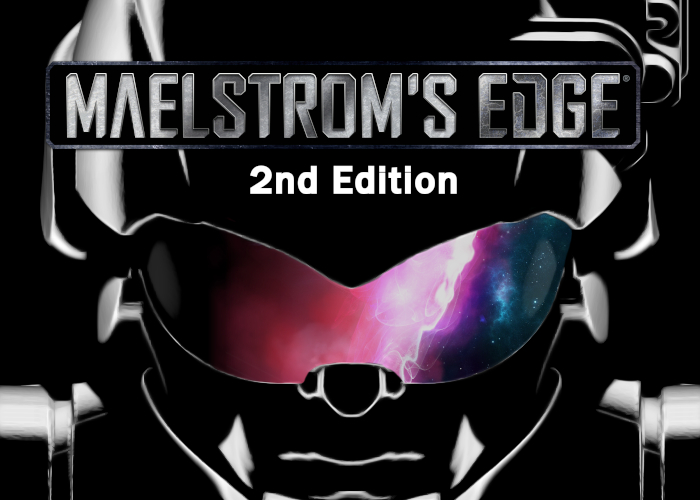
CHECKING LINE OF SIGHT
Maelstrom's Edge uses a model's eye view for determining line of sight. This means checking from behind and just above the model to check if they could see their target. If you can see any part of the enemy unit, then you have line of sight to them. For units of more than one model, line of sight is only checked from the squad leader, as they direct the shooting of the rest of the unit. This helps to speed up gameplay - having to check from each individual model in the unit can get a little tedious. If the squad leader can see the enemy, then the whole unit has line of sight.

A Broken Sniper draws a bead on a squad of Epirian SecDef troops.
WIDE OPEN SHOTS
Generally on a battlefield, troops aren't actually just standing around in funky action poses waiting for their turn to move. With this in mind, Maelstrom's Edge assumes that models are making use of whatever cover is around them, and this is factored in to the Skill and Evasion stats that are used to resolve shooting attacks. (Check out the Sample Unit Activation article for more details on how that works!)
Sometimes, though, a unit will be caught completely in the open, and this can give an attacking enemy a boost to their shooting. Attacking units gain a +2 bonus to their Skill for that round of shooting if their target is completely visible, without being even partially obscured by intervening terrain or other models. This Wide Open Shot bonus can be negated by certain unit actions, however - units that are On The Move or Taking Cover will not confer the bonus. (See the Unit Actions article for details on what those actions do for your units!)

A Karist Alessi Novitiate gets a little caught up in the moment and breaks cover.
TAKING COVER
As mentioned above, units are generally assumed to be making use of whatever cover is available as they move. They also have the option of using the Taking Cover status action to maximise this protection by huddling up against obstacles or going prone in more open ground. This doesn't affect line of sight or attack resolution, but does give them a bonus to their defense before rolling for armor. We'll go into this in more detail in a future article.

A Remnant Longshot takes cover on the roof, waiting patiently for a target to present itself.
Check out the Beta version of the V2 rules, which you can download from the Trial Rules section of the Maelstrom's Edge website here. The Beta rules documents contain all of the rules for playing V2 games, but keep in mind that these are just 'preview' documents - some rules may be revised based on feedback, and the final layout including background material for the factions and the Maelstrom's Edge universe, artwork and other 'flavor' material is missing.
If you have any thoughts on the new rules, pop on over to the Comm Guild Facebook group, or start up a thread in the Maelstrom's Edge section on the Dakka Dakka forums. We welcome any feedback, and would love to hear how everyone's forces stack up in the new rules!
New Release: Resin Militus Prime Parts!
Posted on Monday Mar 28, 2022 at 05:00pm in Models

A Remnant Militus Prime strides relentlessly into the midst of the Karist battleline.
This high quality resin kit includes a new Militus Prime head and an Aruval Phase Sword hand, designed to fit the plastic Militus Battlesuit kit, sold separately.
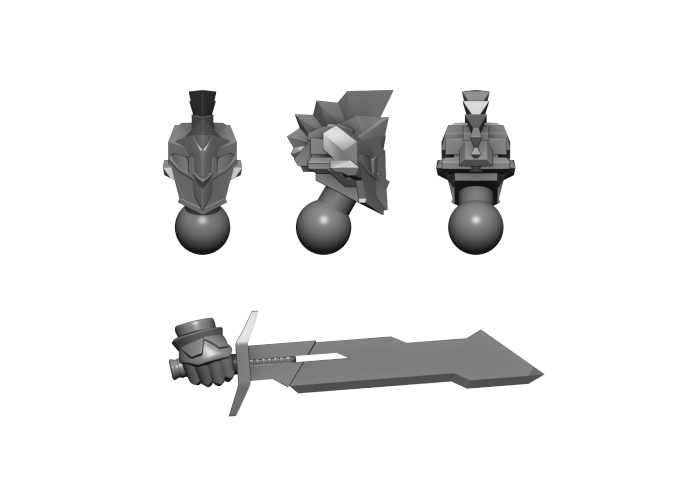
Militus Prime head and phase sword.
Using a compact phase generator built into the grip, the Aruval Phase Blade is an expensive but popular weapon amongst Militus Primes, due to its ability to bypass defensive energy fields.

The studio model, painted by Todd McNeal from Toad Painting
Grab them from the Maelstrom's Edge webstore here!
Maelstrom's Edge V2 - Updated Imperial Marine rules!
Posted on Tuesday Mar 22, 2022 at 05:00pm in Gaming
 - by Iain Wilson
- by Iain Wilson
With the V2 rules (which you can grab for free right now in their Beta format!) updating all of the existing factions, it seemed like a good time to revisit my homebrew 'Imperial Marine' faction list, to give those old marines some new tricks to bring to tables on the Edge.

I have fleshed the original units out a little by adding in some extra options here and there, and reworked some rules and equipment to work better within the new rules system. It doesn't include rules for every available model option out there, but should give more than enough variety to put together some reasonably varied forces comprised of whichever suitable power armored panhuman models you may have sitting around.

You can find the new unit sheets as a PDF document in the V2 Trial Rules section of the Maelstrom's Edge website here. Note that these rules are intended as just a fun way to use some of your non-Maelstrom's Edge models in your games. The Imperial Marine faction is not a 'canon' part of the Maelstrom's Edge background, nor are the rules an official part of the game, so you should only use them with your opponent's consent. These rules also aren't as thoroughly tested yet as the other faction rules, so feel free to kick the tyres and get back to me if you find any oddities, or find anything that you think isn't working quite right!

While you're there, get started with the V2 rules by downloading the Beta rulebook from the Trial Rules section of the Maelstrom's Edge website here. The Beta rules documents contain all of the rules for playing V2 games, but keep in mind that these are just 'preview' documents - some rules may be revised based on feedback, and the final layout including background material for the factions and the Maelstrom's Edge universe, artwork and other 'flavor' material is missing.

If you have any thoughts on the Beta rules, pop on over to the Comm Guild Facebook group, or start up a thread in the Maelstrom's Edge section on the Dakka Dakka forums. We welcome any feedback, and would love to hear how everyone's forces stack up in the new rules!
Imperial Marine models shown in this article are from Games Workshop, Anvil Industry and Bluebird Toys.
Maelstrom's Edge V2 - A Sample Unit Activation
Posted on Tuesday Mar 15, 2022 at 05:00pm in Gaming
This week, we thought it might be helpful to expand on this a little by walking through a couple of unit activations, showing how these actions actually work on the table. For this example, we have an Epirian SecDef Field Commander facing off against an Artarian Remnant Nimbus Pathfinder. In the midst of battle, they have just caught site of each other through the ...err ... trees? and shenanigans ensue.

The Remnant player has Priority (meaning they activate a unit first) and chooses to use a Move action to advance through the trees to bring the Field Commander into short range (6") for the Nimbus' arc splitter. They then use their Status action to Aim, applying a +2 bonus to the Nimbus' SKL stat.

The arc splitter has SHO 3, which means it rolls three dice to shoot, and it receives an additional shot for being at short range. Rolling four dice, the Remnant player needs to equal or beat the Field Commander's EVS of 4. They roll a 1, two 2s and a 4.
The Nimbus has SKL 4 with the bonus from aiming increasing this to 6. This allows them to adjust the rolls by up to 6 points. They flip the 2s up to 4s, but don't have enough points remaining to get the final roll up to a 4, so this one remains a miss.

The Epirian player now needs to roll to see if their armor blocks the three successful hits. They need to equal or beat the PEN of the arc splitter, which is 3. Rolling three dice, they roll a 2, a 3 and a 4. The Field Commander's AV of 4 allows them to flip the failing 2 up to a successful roll, which means all three shots are blocked.
While the Field Commander doesn't take any damage, being hit by enemy fire raises his Suppression Level, putting him on Level 1 (Marked in the pick below with the orange die.

It's now the Epirian player's turn to activate a unit. They use a Move action to shuffle the Field Commander over behind the shipping crate, and uses a Takes Cover action, which will give him some extra defense against any further enemy shooting until he activates next.

Normally, regular models can only fire a single weapon per activation, but the Field Commander's Advanced Machine Assistance allows him to cut loose with all of his weapons at once. His two LM14 machine guns each have SHO 3, while his cluster missile launcher is an area of effect weapon, granting him SHO 2 against the single model Nimbus unit. Grabbing two black dice for the missiles and six white dice for the machine guns, the Epirian player rolls five 2s, two 5s and a 6. Needing to equal or exceed the Pathfinder's EVS of 4, they use the Field Commander's SKL of 4 to flip two of the 2s up to 4s.

Both Epirian weapons have the same PEN 4, but the 6 is a Critical Hit, requiring a roll of 6 to block. Rolling the dice from the successful hits, the Remnant player gets a 2, a 3, a 4 and a 5, and a 2 on the Critical hit. They use the Pathfinder's AV 4 to flip the regular 2 and the 3 up to 4s, but don't have enough points left to block the Critical Hit.
This means the Pathfinder suffers a single injury, which would be enough to kill a lesser warrior. Remnant Champions, boosted by their Lorican Combat Armor, are capable of shrugging off significant damage, and even the comparatively light armored Pathfinder has FOR 5, meaning it needs to suffer 5 injuries to be removed as a casualty. It does however raise its Suppression Level by 2 - 1 for the successful hits, and another because it suffered an injury.

Play would then continue on to the next unit, or the next turn if all units on both sides have now activated.
Check out the Beta version of the V2 rules, which you can download from the Trial Rules section of the Maelstrom's Edge website here. The Beta rules documents contain all of the rules for playing V2 games, but keep in mind that these are just 'preview' documents - some rules may be revised based on feedback, and the final layout including background material for the factions and the Maelstrom's Edge universe, artwork and other 'flavor' material is missing.
If you have any thoughts on the new rules, pop on over to the Comm Guild Facebook group, or start up a thread in the Maelstrom's Edge section on the Dakka Dakka forums. We welcome any feedback, and would love to hear how everyone's forces stack up in the new rules!
Model Spotlight: The SecDef Field Commander
Posted on Tuesday Mar 08, 2022 at 06:00pm in Models
The SecDef value nothing more than completing the job they're assigned to in a timely manner, regardless of what it takes to do so. SecDef Field Commanders are the ultimate representation of that mantra. With prototype machine-assisted armor with the strength of several men, firepower equal to a whole squad and advanced targeting and comm systems allowing them to monitor several different feeds simultaneously in real-time, Force Commanders have all of the tools necessary to decimate the enemy.

As with all SecDef units, Field Commanders tend to carry high-end sophisticated Araldyne weaponry, but in their case, these weapons are mounted onto advanced machine-assisted arms, allowing multiple weapons to be fired simultaneously with ease. Each Field Commander is given complete leeway to choose their own weapons load-out to best support their particular fighting style: Hydraulic Fists to rip the enemy apart at close quarters, Araldyne FG19 Flakk Guns obliterate targets at short range, Araldyne LM14 Machine Guns to mow down foes by the dozen and Araldyne LS99 High-Intensity Lasers to melt through even the toughest armor. Not to mention the option to take either back-mounted cluster missile pods or advanced targeting systems!

Ultimately, there are very few situations that a SecDef Field Commander is not able to handle, which does nothing to combat their massive ego, but rather helps to promote a sense of superiority both over any foe, as well as other non-SecDef forces they may be forced to serve beside.
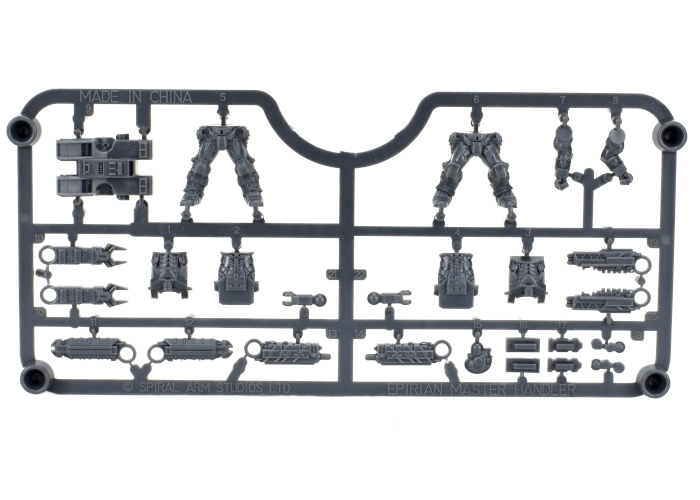
This multipart plastic kit includes one SecDef Master Handler sprue and a 25mm base. Grab yours now from the Maelstrom's Edge webstore here.
Sculpted by Bob Naismith. Studio model painted by Winterdyne Commission Modeling.
Note: If you are still using the first edition of the Maelstrom's Edge rules, this model is an Epirian Master Bot Handler. It has been changed to a SecDef commander in the V2 rules.
You can find the rules for the SecDef Field Commander in the Epirian Foundation Faction List, available in the V2 Beta Rules section here, and assembly instructions for this model here.
New Release: Plastic Artarian Remnant Nimbus Pathfinder!
Posted on Monday Feb 28, 2022 at 06:00pm in Models

A Nimbus Pathfinder surveys the battlefield.
The Nimbus Pathfinder fills a scouting role within Remnant fire teams, using its Pinpoint Scanner to paint enemy units for the attention of heavier Remnant firepower.

The studio model, painted by Todd McNeal from Toad Painting
This is the second Nimbus model we have released, with the first being a resin model designed to be used as either a Pathfinder or Longshot. Check out the pic below for a comparison of the two (plastic on the left, resin on the right!):

The new model, alongside the original resin model, painted by Winterdyne Commission Modelling
Rules-wise, the Nimbus can be equipped with an array of additional equipment, including Hologram Projectors and Cloak Generators to confound enemy targeting, Vent Systems to assist with cooling, Thermal Trackers to enhance their already formidable shooting, and a Lorican Boostpack when additional speed is required. This kit is compatible with heads and boostpack parts from the plastic Militus kit, and also with the head and cloak generator backpack from the resin Nimbus model. And we'll be releasing a handy upgrade sprue a little later in the year that will cover off some of those other options!

The Pathfinder with a plastic Boostpack from the Militus sprue.
This kit contains a single, plastic Nimbus suit, along with a 40mm plastic base, for use as a Nimbus Pathfinder or Nimbus Pathfinder Prime. The rules for these units can be found in the Force Lists section of the website, or in PDF format in the rules section here.

Grab yours now from the Maelstrom's Edge webstore here!
Tags: models newrelease nimbus remnant
Model Spotlight: The plastic Faction Expansion Sprue
Posted on Tuesday Feb 22, 2022 at 06:00pm in Models
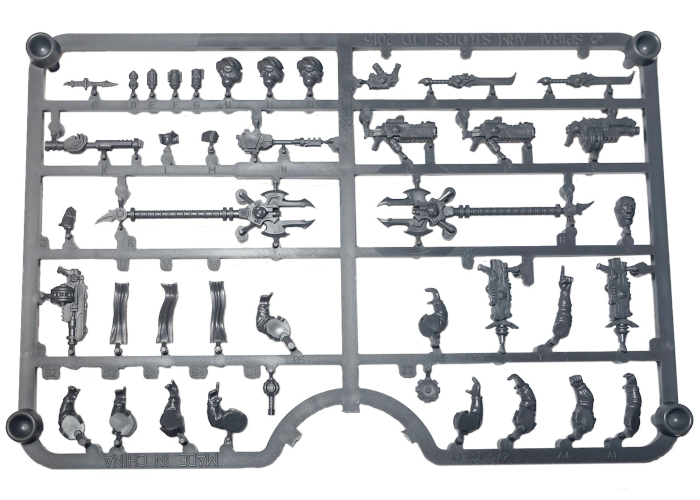
For the Epirians, the sprue includes some alternate helmeted heads to replace the caps on the Contractor sprue, and some arms with the sleeves rolled down for those wanting a sun-smart militia. It also includes some grenades and melee weapons that you can use to equip Contractor Suppression Teams.

For the Karists, the sprue offers a cybel sword and glaive, and some loincloths for setting up elite Karist Praetorian units.

You can also find a mine for the Shadow Walker, and some loose grenades and weapons that are handy for customising troops, scattering around on scenery, or building Secret Cache objectives!

To build your own elite units of melee doom, you can pick up the Faction Expansion sprue in a handy pack of three along with the rest of the Maelstrom's Edge range from the webstore here.
What are you working on? We would love to see your models and terrain in the Comm Guild Facebook group!
For other modeling ideas, army spotlights and conversion walkthroughs, check out the Hobby section of the Maelstrom's Edge website here.
Maelstrom's Edge V2 - Suppression Markers
Posted on Tuesday Feb 15, 2022 at 06:00pm in Gaming
 - by Iain Wilson
- by Iain Wilson
The V2 rules for Maelstrom's Edge (which you can download for free in their current Beta format!) make some big changes to the way suppression works. Along with giving suppression a more active and serious impact on how units behave, the way suppression is tracked has changed. In V1, we used 4 sizes of explosion-shaped suppression markers to mark a potentially endless number of suppression points. V2 changes this to having 6 suppression levels, and so we need a different way to mark this on units during the game. Below, I go through a few different options for doing so.

With 6 suppression levels, the most obvious markers to use are six sided dice. Using dice does have its drawbacks, however, the most obvious being that it's easy to accidentally pick them up mid game and use them for other things. So if you go with this option, make sure you use dice of a very different colour and/or size to those you are using for your shooting!

If you would prefer to avoid the 'stray dice' trap, another easy option is to use numbered markers. Blank plastic tokens, cheap poker chips, or circles cut from cardboard or plastic can be numbered from 1 to 6 with paint or a permanent marker and swapped out as needed to track your suppression.

Of course, if you have the V1 suppression markers, it seems a shame to not continue using them! You could use them like the flat tokens above by writing numbers on them, or combine them with the dice method - glue a suppression marker to a spare base or circle of card and then you can tuck a small D6 into one side of the marker. You can also do this without the base, but having it there makes it easier to pick the marker up and move it around with the unit.

Or, because I can't resist finding an overly complex solution to a simple problem, you can go all out and make a numbered dial to glue onto the bottom of the cardboard suppression marker!

The one was made with a spare base sprayed white, with numbers added on with a permanent marker. I drilled a hole in the middle of the base and glued a piece of plastic rod sticking up through it. Onto the bottom of a suppression marker, I glued a circle of foamed PVC with a matching central hole and a cutaway on the edge to show the numbers on the base. With this sitting in place on top of the base, another piece of plastic tube glued over the top of the protruding base rod locks it in place.
With everything glued in place, the marker serves as a handle to turn the dial to show the relevant suppression level through the gap!
Get started with the V2 rules by downloading them from the Trial Rules section of the Maelstrom's Edge website here. The Beta rules documents contain all of the rules for playing V2 games, but keep in mind that these are just 'preview' documents - some rules may be revised based on feedback, and the final layout including background material for the factions and the Maelstrom's Edge universe, artwork and other 'flavor' material is missing.
If you have any thoughts on the new rules, pop on over to the Comm Guild Facebook group, or start up a thread in the Maelstrom's Edge section on the Dakka Dakka forums. We welcome any feedback, and would love to hear how everyone's forces stack up in the new rules!
Tags: v2
Maelstrom's Edge V2 - Unit Actions
Posted on Tuesday Feb 08, 2022 at 06:00pm in Gaming

When a unit activates it can chooses up to three actions from Movement, Status and Shooting categories. Some of these were already present in the V1 rules, but were a little more spread out and more difficult to keep track of. By consolidating a codifying the various actions, it's easier for players to remember what they can and can't do in a turn.
Movement actions dictate how fast the unit moves.
MOVEMENT ACTIONS
- MOVE: The unit moves up to its MV characteristic in inches.
- DASH: The unit moves up to double its MV characteristic in inches, but at the cost of degrading the accuracy of any shooting action it performs.
- CHARGE: The unit moves up to double its MV characteristic in inches, but must move into contact with an enemy unit, who then gets to perform Defensive Fire against the charging unit.
Status actions allow you to focus a unit towards specific goals.
STATUS ACTIONS
- ON THE MOVE: A unit on the move immediately gets to make a bonus move. In addition, a unit that is on the move is both less accurate when shooting and harder to hit when being fired upon.
- TAKE COVER: A unit taking cover gains protection from the terrain it is touching when the enemy shoots at it, and even gets a small amount of protection if it is in open ground. A unit which is taking cover cannot also be on the move, and vice versa.
- AIM: A unit that aims is more accurate when shooting during its activation.
Finally, Shooting actions cover the different options for attacking other units.
SHOOTING ACTIONS
- FIRE: The unit fires a standard round of shooting, which can cause both damage and suppression on the target.
- SUPPRESSIVE FIRE: A special round of shooting, which utilizes a weapon’s Suppression characteristic. No damage can be inflicted, but more suppression can be caused than with a standard round of shooting.
- CQ FIGHTING: A special attack against enemies in base contact with the firing unit, using melee weapons or pistols.
By selecting actions from each categoy in turn, a unit steps through its activation. For example, a unit can Move, Take Aim in order to gain a boost to their shooting attacks, and then Fire on an enemy target.
While a unit can only select a single action each from Movement or Shooting, multiple Status actions can be combined so long as you stay within the maximum of three actions in total. So you could, for example, have a unit Take Cover and Aim, and then Fire upon enemy units from their more protected position.
Check out the Beta version of the V2 rules by downloading the PDF from the Trial Rules section of the Maelstrom's Edge website here. The Beta rules documents contain all of the rules for playing V2 games, but keep in mind that these are just 'preview' documents - some rules may be revised based on feedback, and the final layout including background material for the factions and the Maelstrom's Edge universe, artwork and other 'flavor' material is missing.
If you have any thoughts on the new rules, pop on over to the Comm Guild Facebook group, or start up a thread in the Maelstrom's Edge section on the Dakka Dakka forums. We welcome any feedback, and would love to hear how everyone's forces stack up in the new rules!