Search Results for 'terrain'
Entries found for "terrain": 174Showing 21 - 30 of total 174 search results
Painting Spotlight: Mature Angel Conversion
Posted on Monday Nov 23, 2020 at 05:00pm in Tutorials
Last week, I added another Hobby Basics article to the Maelstrom's Edge website, covering some general information and quick tips for working with modeling putty. As part of that article, I wound up converting up a Karist Angel with more tentacles than is generally considered safe, and I couldn't resist taking the time this week to slap some paint on it. I've painted up a few different angels in the past, playing with different techniques each time to create a suitably inky-black and cybel-purple alien appearance for them. For this one, I decided to try something new once again, and broke out the Army Painter paints for a quick experiment. Here's a quick walkthrough of the painting process!

Before we get the paint on, here's a proper look at the converted model. It's based on the plastic Mature Angel kit, but with the claw arms modified slightly to form crab-like legs, and lots of tentacles added with 'green stuff' modeling putty.

I gave the model an initial basecoat with white, to get a consistent colour for the next steps. Over that, I used Army Painter Alien Purple. Then, grabbing a nice, big brush, I painted three coats of Dark Tone over the entire model, leaving it to dry between each. This darkened everything up to an almost-black, while leaving hints of purple showing through.

I then used a mix of Wasteland Soil, Warlock Purple and white to add highlights. I didn't highlight everywhere, as I didn't want to brighten the model up too much, and wanted the details to be slightly shadowy to accentuate the fluid nature of the Angel's body. I just added the highlights in places where they would add a little 'snap' to the model, accentuating specific features. I also painted in some lightning-like effects on the larger flat areas, to show the cybel energy coursing through the Angel's void gel, and painted the smooth top of the angel's head with black, and then a coat of gloss varnish. The base was painted similarly to my Greatcoat Karist Trooper kitbash, using Ash Grey and a generous layer of Dark Tone.

To paint up your own squidgy alien of tentacled doom, you can pick up the Mature Angel kit along with the rest of the Maelstrom's Edge range from the webstore here.
What are you working on? We would love to see your models and terrain in the Comm Guild Facebook group!
For other building ideas, modeling tutorials, army spotlights and conversion walkthroughs, check out the Hobby section of the Maelstrom's Edge website here.
Terrain Spotlight: Hot Glue & Christmas Bauble Alien Trees!
Posted on Monday Nov 02, 2020 at 05:00pm in Tutorials
I've been having a lot of fun lately coming up with different ways to make trees that look like they belong on alien worlds. You might have seen my previous articles with silicon aquarium plant trees, or my boab-inspired expanding foam trees. This week, I drew some inspiration from the Titan AE animated movie, working up some forest bases made from Christmas baubles and coloured hot glue!

The basic idea with these is a plant that has a ball-shaped sac, filled with lighter-than-air gas of some kind (the cartoon plants they're based on are highly explosive!). To make these, I sourced a bunch of clear, plastic Christmas bauble shells in a range of sizes from Ali Express. These didn't go down as small as I wanted, so for the smallest size I wound up with some 8mm solid plastic balls.

To create the gaseous effect, I wanted the sacs to be mostly opaque, with swirling colour and just a hint of translucency. So, after trimming off the hanging tabs, I painted the insides of the baubles with Citadel Gryph-Hound Orange Contrast, and then dabbed in some blobs of Mig Blood Red, letting this run wherever it liked through the orange. For the solid balls, I just painted on a coat of the orange Contrast.

Once the baubles were dry, I fitted the halves together, and then used some superglue to stock different length stems onto them, making sure the joint lines on the baubles were running more or less horizontally. For the most part, the larger the bauble, the longer the stem it got, although I did mix this up a little here and there to keep things a little chaotic and organic.

For adding the trunks, I used some green hot glue, also from Ali Express, although as with the baubles you might be able to find this in local craft stores, depending on where you are in the world.
A note on safety: If you plan on having a go at this, I feel compelled to point out the obvious: Hot glue is hot! Be careful to keep fingers away from the melty end of the glue gun, and avoid getting drips of glue onto your skin, as it can burn. Also, use in a well-ventilated area!

After gluing the stem to a hardwood base, I ran a line of glue from about two-thirds of the way up the bauble, all the way down, and then outwards to form a root shape along the top of the base.

From there, I added successive strips down the length of the tree, keeping some space between each new strip and the immediately preceding one, to give them time to cool and set. The aim was to coat all of the outside of the stem, and most of the lower two-thirds of the bauble. Some parts of the lower half of the bauble show through the glue for effect, and to help light shine through the finished tree top, but the glue completely covers the joint line to hide it.

Here's a video of the gluing in process!
With the first tree done, I glued the next stem to the base, and repeated the process, continuing until I had a good number of trees on the base. There's a balance between having enough on there to be convincing as a 'forest' base, while still leaving enough room to position models. When in doubt, always err on the side of playability, as this is supposed to be gaming terrain, after all!

The small balls were used to create new growth without much height to it. For these, I glued the ball directly to the base, and then added blobs of glue around the circumference.
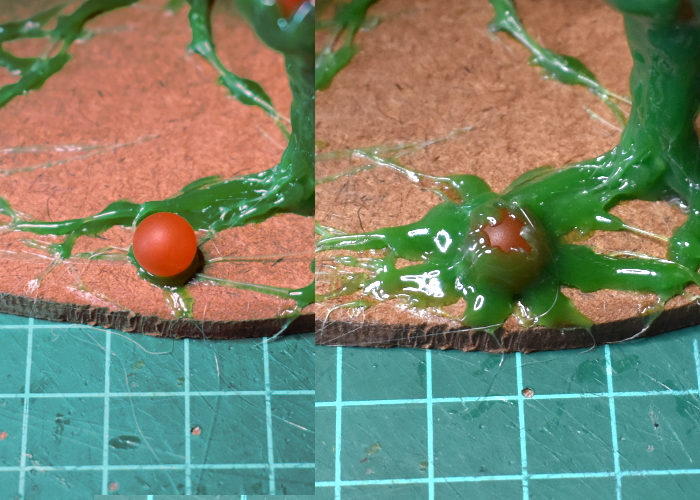
I decided on a boggy base to go with these trees, so started out by gluing some fine sand on with PVA glue, leaving the tree roots exposed. I also left some patches of the hardwood exposed, to make a few open puddles.

With the PVA dry, I painted over the sand with a mix of Army Painter Mid Brown and Green Tone Quickshades. You could paint the tree trunks to cover over the glue if you want, but I decided I liked the shiny green on them, so left them as is.
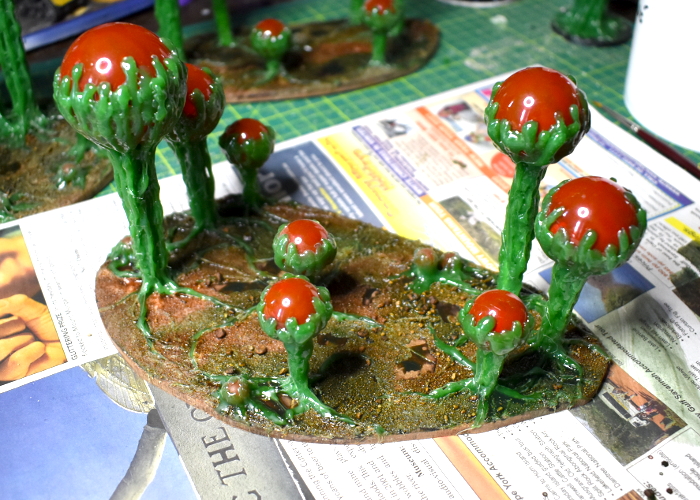
Finally, I added a light drybrush of Coat D'Arms Putrid Green over the sand, and painted some gloss varnish onto the 'puddle' areas. The end result looked something like this:



And a shot out in the sun, to show the light shining through the gas sacs!

Feel like giving some alien trees a go? Be sure to share what you come up with on the Comm Guild Facebook group!
Pop on over to the Maelstrom's Edge webstore here to find our plastic and resin model range, including the ever-popular Maelstrom's Edge terrain sprues.
And for other building ideas, modeling tutorials, army spotlights and conversion walkthroughs, check out the Hobby section of the Maelstrom's Edge website here!
Tags: scratchbuilding spotlight terrain trees tutorial walkthrough
Kitbash Spotlight: Trogyl Scouts!
Posted on Monday Oct 26, 2020 at 05:00pm in Tutorials
Wargames Atlantic have been releasing a steady stream of assorted plastic miniature kits over the last little while, and amongst their recent releases was a box of 'Einherjar' - space dwarves! I couldn't resist picking up a box to have a tinker with, and while most of them will probably be built as intended just because they're great models, I thought it would be fun to build something from them that fit in a little better on the Edge, and so came up with these: Trogyl Scouts!

As mentioned above, the base for this conversion was the Einherjar kit. The kit comes with several weapon options, and different (suitably Dwarfy) head designs, but I wanted something alien, instead. Turning to the Maelstrom's Edge Broken kit, I chose the fanged head, which has an open and closed mouth variant, so they don't all wind up identical.
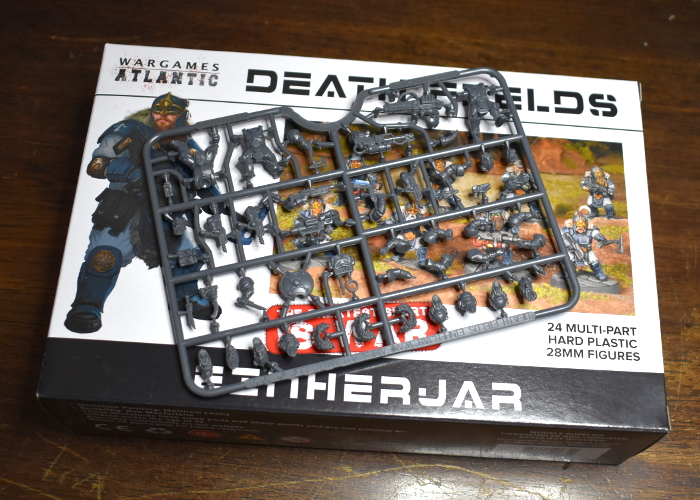
I didn't bother documenting the assembly, as it was pretty straightforward: Everything except the head was assembled as normal. The necks on the Broken models have a longer ball joint and a deeper socket on the torso for it, so I had the choice of either trimming down the necks on the alien heads, or drilling out the necks on the Einherjar torsos. I went with the latter, using a 2mm drill bit to make a deep enough hole for the alien heads to slot in neatly.

For comparison, here's a scale shot with Drinky McStagger of the Broken, and Trooper Anonymicus of the Epirian SecDef:

I envisaged this unit as being fairly stealthy, so wanted their uniforms to be nondescript. I started out with a basecoat of Army Painter Wolf Grey, then went over the exposed skin with Citadel Iyanden Darksun, weapon casings and pouches with Army Painter Army Green and armour plates and other metal areas with Vallejo Basalt Grey. The green was then washed with Army Painter Military Shader, and the grey areas with Army Painter Dark Tone. Over the yellow, I added a coat of P3 Cygnus Yellow, and then added a light drybrush of the yellow mixed with some white over the face and knuckles, before adding a layer of Army Painter Flesh Wash. The armour plates then received a light highlight with Vallejo Light Grey on upper edges, and the green areas a similar treatment with Coat D'Arms Putrid Green.

The final steps were to add in eyes with black and a tiny dot of white, and teeth with some more white, and then detail the base. I glued on a layer of sand, painted with Army Painter Leather Brown, washed with Army Painter Strong Tone, and then gave it a final drybrush with some more Leather Brown.


Since they're intended to be a scout unit, I couldn't resist adding in a sniper option as well, either to replace the flamethrower or as a unit-wide upgrade (I haven't decided yet!). I used a rifle from the Epirian SecDef kit, trimming off the shoulder stock and gluing it onto one of the Einherjar rifle arms with the weapon trimmed off just in front of the stock.

The next step will be to work up some (unofficial, obviously!) rules for these chaps. I'm thinking of a Mercenary-type faction, that can be 'hired' by any of the other factions, possibly using up two non-Core slots for the privilege. More on this once I can get something written up and tested on the table a little!
What are you working on? We would love to see your models and terrain in the Comm Guild Facebook group!
If you're running short on plastic fodder, you can pick up the full Maelstrom's Edge range from the webstore here.
For other building ideas, modeling tutorials, army spotlights and conversion walkthroughs, check out the Hobby section of the Maelstrom's Edge website here.
Terrain Spotlight: Junkyard!
Posted on Monday Oct 19, 2020 at 05:00pm in Tutorials
When you do a lot of conversion work on models or terrain, you tend to accumulate an ever-growing collection of discarded remnants - model or terrain components that have been cut up to use specific parts or them, leftover parts from different kits, random off-cuts of plasticard or cardboard, and other odd bits and pieces collected because they were interesting. Unless you have bottomless storage, it's handy to clean these out from time to time. Since I hate throwing anything away, however, I wanted a way to make use of these parts that I otherwise might not have an immediate project for. And so, I decided to make some junkyard terrain!

I wanted junk piles that would, at least in part, completely obscure human-sized models, so needed a bit of bulk to get started. For this purpose, I used some military vehicles from my daughters' toy soldier collection that had broken parts that couldn't be easily fixed. Cutting these more or less in half diagonally provided some interesting shapes to build on, and also doubled the number of terrain pieces I could potentially make from them!
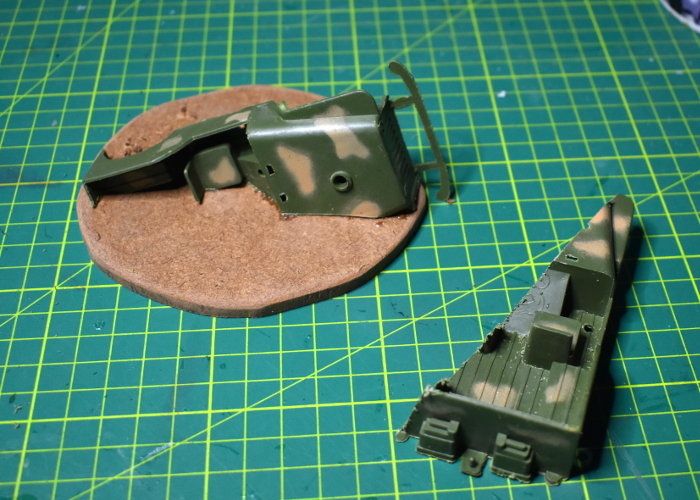
The vehicle parts were glued down onto some irregular pieces of hardboard, using Power Grip (a 'glue anything to anything else' sort of glue). I used some small hardboard off-cuts to add a little more bulk as well.

From there, it was simply a matter of grabbing interesting bits of this and that and gluing them on wherever seemed appropriate. As mentioned above, this included model and terrain parts, in some case chopped up a bit, bent, or otherwise cut or dented up in places to make them look more junk-worthy, and also whatever other scraps of building materials I had to hand, including plasticard, foamed PVC, plastic tubing, corrugated cardboard, flyscreen, and a few other odds and ends.

I kept piling up bits until I was happy with the amount of detail and cover on the base.


To finish up, I glued on some light gravel and sand mix anywhere on the hardboard where there was empty space.


That just left painting. There were a few different potential ways to go here: painting everything up as heavily rusted and old, making it a newer junkyard with lots of shinier metal and painted parts, or something in between. To help disguise the mix of different building materials used, I decided on the first option.


For the most part, I used the same rusted metal technique as for my shanty buildings and elsewhere. Some panels have some weathered paintwork still showing, and I couldn't resist adding in some aged copper pipes for a little extra colour, using the same method as in my copper tutorial. The gravel around the junk was painted in the same style as I used for my crystal outcrops, to provide some contrast to the rusty metal.


To get in some terrain action of your own, you can pick up the Maelstrom's Edge terrain sprues along with the rest of the model range from the webstore here.
For other building ideas, modeling tutorials, army spotlights and conversion walkthroughs, check out the Hobby section of the Maelstrom's Edge website here.

What are you working on? We would love to see your models and terrain in the Comm Guild Facebook group!
Tags: conversion modeling painting spotlight terrain terrainsprue tutorial walkthrough
Terrain Spotlight: Light-up Grill
Posted on Monday Sep 28, 2020 at 05:00pm in Tutorials
I've had a bunch of battery-powered 'tealights' sitting in my 'cut this up for something interesting' pile for some time now. They're cheap and dodgy, and would be absolutely useless as an actual light source, but I thought they might be useful for making some illuminated explosion markers, or something similarly unnecessary but pretty. Being Australian, the thought of standing outside, cremating anything within reach on a hot barbeque is always present in my mind, and so it occurred to me that a lit up grill would be a fun modeling project.

The tealights in question are a plastic shell with an extremely convincing and lifelike 'flame' on top, containing an orange LED hooked up to a large button cell and a basic switch that just moves a wire on and off the side of the battery. The first step was to extract the useful parts from the outer shell.

Rather than pulling all of the parts out and rewiring everything, I decided to leave the interior of the candle mostly intact, just trimming away as much as possible of the protruding parts to slim it down. Then I build a platform using parts from the Maelstrom's Edge Terrain Sprue #2 to make a platform, under which the battery compartment would be concealed.
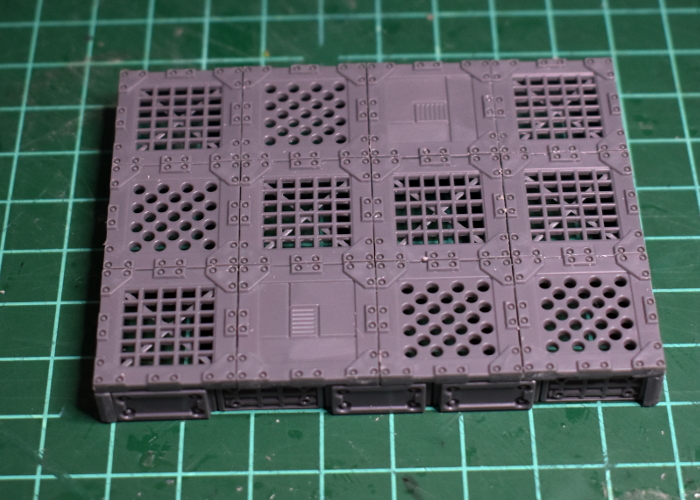
For the grill, I used an assortment of parts taken from the terrain sprue. A generator piece with a hole cut in the middle for the LED to poke through formed the main section of the grill. This left the LED a fraction too tall, so I used a razor saw to trim the top off the clear outer casing, being careful to leave the working parts of the LED intact.
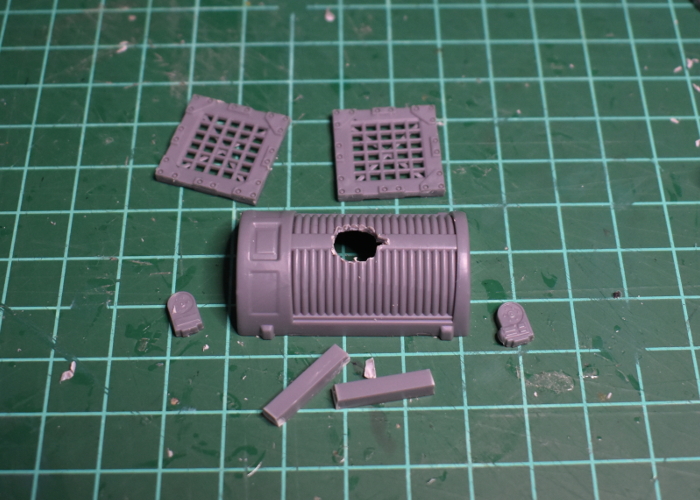
I cut a matching hole in the platform's floor, and painted the candle parts black, so that they would hide more-or-less invisibly underneath the platform.
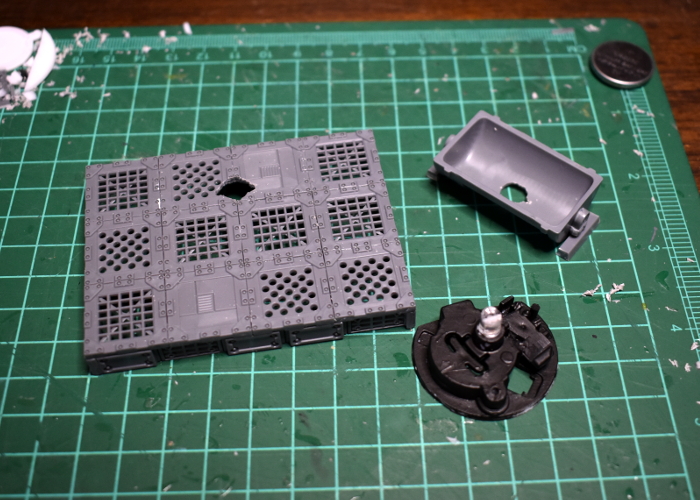
The LED isn't particularly bright, so to give it a helping hand I lined the inside of the generator with some aluminium foil to serve as a reflector. My hope was that with another small piece of foil glued on top of the LED, this would bounce the light around enough to spread the glow down the length of the grill interior. To go over the top, I took a piece of clear plastic, painted it with transparent red paint, and glued some gravel sprinkled across one side.

With some more transparent red on the outside of the LED, it was time to get some colour on the parts before gluing everything together. I also added a little putty around the LED, to close up any gaps where the light could shine back down where it doesn't belong.
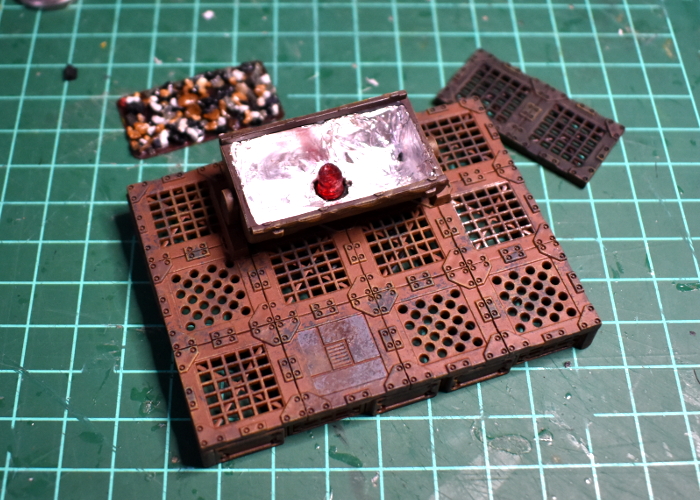
With the top glued on, and the final rust effect layer in place, the platform wound up looking like this:


The glow doesn't show up particularly well under the photographic lights, but less bright, ambient light, it looks something like this:
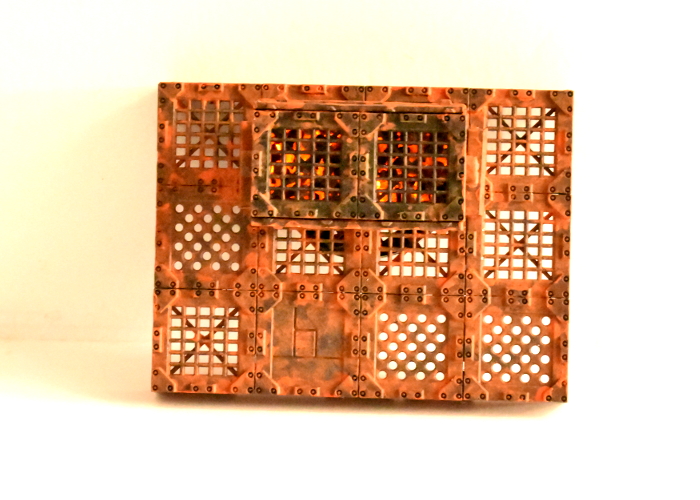

The next step will be to see what else I can add to the platform to bring it to life a little. Stay tuned!
To build your own cookplate of charcoaled doom, you can pick up the terrain sprue along with the rest of the Maelstrom's Edge model range from the webstore here.
For other building ideas, modeling tutorials, army spotlights and conversion walkthroughs, check out the Hobby section of the Maelstrom's Edge website here.
What are you working on? We would love to see your models and terrain in the Comm Guild Facebook group!
Tags: modeling spotlight terrain terrainsprue tutorial walkthrough
Terrain Spotlight: Expanding Foam Trees!
Posted on Friday Aug 28, 2020 at 05:00pm in Tutorials
Most of my terrain building focuses on buildings and other urban-styled features, because tinkering with plastic terrain sprues is just too much fun. Sometimes, though, I like to venture outside the urban sprawl and into the forest. Previously, I've dabbled with old-school, polystyrene ball cacti and alien forest bases made from silicon aquarium plants. This week, I'm working on some boab-inspired trees made from expanding foam!

There are various tutorials floating around for expanding foam trees, but all of those that I found were using twigs or plastic tree trunks with the foam used for filling in foliage. I wanted to turn that idea upside down, using plastic plants for foliage, and the foam used for the trunk. (For the uninitiated, expanding foam is sold in hardware stores for filling holes in walls and the like. It comes in an aerosol can, and when you spray it out it expands to around 300% of its original volume, setting into a lightweight, hard-shelled foam)
My first attempt used large bases with a piece of sprue stuck vertically on them as a support, with the foam sprayed around it, but this wasn't overly successful - they just settled into giant blobs of foam. So instead, I hit on the idea of using a mould for them. I took a screwdriver and used its handle to make a number of vaguely-conical holes in some damp playsand, and then sprayed the foam into these holes, leaving it to set.

Once the foam was set, I pulled the pieces out of the holes, brushing off any loose sand. Because the foam is quite sticky when it is setting, they wound up with a layer of sand quite firmly glued to the outside, which made a nice texture on the trunks.

I used a mitre saw to cut the blobby excess bits off the bottom of the trunks, and then glued them down to some hardboard. A knife probably would have done this job, as the foam is quite easy to cut, but the deep-bladed saw made it easy to get a nice, flat cut.

After texturing the bases with some light gravel and sand mix, I tried painting the trunks with a coat of the same charcoal wood stain that I used for last week's wood stain painting tutorial. While it worked great on the models, here it just tinted the sand but left the lighter, yellowy foam peeking through, so I painted over the top with a coat of Army Painter Ash Grey, and also basecoated the base with some Army Painter Leather Brown.

I then went over the whole lot with a generous coat of Army Painter Strong Tone.

To finish up the painting, I gave the bases a light drybrush with some more Leather Brown, also painting the edges with the same colour. Then I glued on some patches of static grass, and a few bushes made from plastic indoor decorating plants - these come from large sheets of plants that are sold for making artificial garden walls.

At this point, these terrain pieces could easily pass for rocky outcrops or some sort of giant insect mounds, but I decided to go the final step and foliage them up. Using some more decorative plastic sheet plants, I pierced around the top of the trunks with a spike, and then glued clumps of plants on to form a canopy.

The end result:



And the forest cluster, all together:

The texture on the trunks winds up a little unusual for bark, but given that they're intended for a sci-fi table it could easily be something other than wood as we know it - maybe some sort of calcium deposit, or a silicon-based extrusion on which the plants grow. It might also give an interesting bark effect to paint over the sand with some crackling, desert-earth texture paint.
If you feel like building your own alien forest of water-retaining doom, be sure to show your results in the Comm Guild Facebook group!
Meanwhile, don't forget that you can pick up the entire Maelstrom's Edge model range from the webstore here.
For other building ideas, modeling tutorials, army spotlights and conversion walkthroughs, check out the Hobby section of the Maelstrom's Edge website here.
Painting Tip: Quick-painting with Wood Stains!
Posted on Thursday Aug 20, 2020 at 05:00pm in Tutorials
Back in the dim, dark times before Army Painter Quickshades were a thing, gamers seeking to paint their armies quickly had to find other resources to achieve results. One discovery by a hero whose name (so far as I'm aware) is sadly lost to history was this: You can use timber stains as a wash!
Like most 'get'em painted quickly' methods, this likely won't get you a paintjob that is going to win trophies, but if your aim is to get a force painted up as quickly as possible with reasonable looking results, here's an easy way to go about it:

I'm running through this tutorial with two different models, to show the effect over a 'bare metal' model, and one with a multiple-colour scheme - my guinea pigs here being a Karist Trooper and a slightly converted Epirian Contractor Drone. I started out by spraying the drone with Army Painter Platemetal, and the trooper with Army Painter Wolf Grey. Over the grey, I gave the armour plates a coat of Vallejo Emerald, and the straps, pouches, and the strip down the middle of the facemask a coat of Army Painter Ash Grey.

Now comes the magic ingredient: Wood Stain. The particular brand here isn't particularly important. These stains come in a huge range of different colours and finishes, so find one that gives you the effect you want - a black or dark grey stain will give you a dark, shadowed wash, while a dark brown will give an effect more similar to Army Painter Strong Tone or Citadel Agrax Earthshade. I chose a charcoal here, because I thought it would go well over the metal on the drone, and went with a water-based stain to make cleaning up simple. This also made it easier if the stain wound up being too dark and I needed to dilute it, but this turned out to not be necessary in this case.

You can brush the stain on like a regular miniature paint wash, but for the super-speedy option, give the wash a stir to make sure the pigment is all mixed through properly (this is better than shaking it, as it results in fewer air bubbles), and then grab the bottom of the model's base with a pair of pliers or tweezers and just dip it straight in the tin, up to the base. Ideally, don't do this at the kitchen table, as the next bit can get a bit messy...

After dipping the model, pull it out and turn it the right way up to check how much stain is sticking on there. If it looks a bit heavy, give it a shake (I did say this bit can be messy) or blow on it to disperse any big puddles of stain. You can also use a brush to add a little more stain if there is anywhere that looks like it needs some more - use an old brush for this, as the stain can be rough on them. Then set it aside to dry.

It can take a little practice to tell how much stain is 'right' as it settles (gravity works!) and fades slightly as it dries. As mentioned up top, if the end result is too dark, you can dilute the stain - just make sure you check whether you have a water-based or oil-based stain, and thin with the appropriate liquid!

Once the stain has thoroughly dried, you can go back and add any highlights or final details that you want. For my test models, I've added in some pale pink and white on the trooper's eyepieces and the power cell on his gun.

The drone received a light drybrush of silver before I painted in its lenses and insignia. I also painted up a second, tracked drone, which was painted exactly the same way, but also has a layer of Strong Tone over the tracks.

And there you have it! The dipping is slightly less precise than applying a wash by brush, but it can save you a lot of time if you are batch-painting a force in a hurry. A tin of stain also potentially winds up being considerably cheaper than an equivalent amount of bottled washes!
To build your own speed-painting strike force of doom, you can pick up the entire Maelstrom's Edge model range from the webstore here.
For other building ideas, modeling tutorials, army spotlights and conversion walkthroughs, check out the Hobby section of the Maelstrom's Edge website here.
What are you working on? We would love to see your models and terrain in the Comm Guild Facebook group!
Terrain Spotlight: Derelict Water Tank
Posted on Thursday Jul 30, 2020 at 05:00pm in Tutorials
I've bought a couple of different materials for making water terrain features over the years, but other than using a tiny bit of Woodland Scenics' 'Realistic Water' in the watering trough in my Sci Fi Stockyard some time ago, I've never really done anything with it. So this week, I decided it was time to get my toes wet.
The main part of this water tank was originally the lid of a cylindrical gift box.
I flipped the lid upside down and used it as a template to cut a circle out of a sheet of foamed PVC for the lid to fit neatly into. A plastic plate served as a template for a larger circle around the tank. (Note: if you're using plates for circle templates, plastic is best. China or ceramic plates are often not perfectly circular!)
After gluing the tank and surround down to a square of hardboard, I started detailing. A thread spool that I had tucked away in my 'to be turned into terrain' pile looked like a perfect base for an overflow pipe, with additional detailing added from some more foamed PVC and a porthole and exhaust fan from the 2nd Maelstrom's Edge terrain sprue.
I also took a bunch of floor grates and pillars from Terrain Sprue #2, and half of a ladder from the Terrain Sprue #1 to make a platform. Onto this, I glued a control panel made from an antennae array from sprue #2 and a couple of trimmed down trapezoid windows from sprue #1, with a piece of plastic tube to finish it off. I made sure this would fit where I wanted it, but held off on gluing it in place until it was painted.
To add some detail around the outside of the tank, I took some loose strut panels from sprue #2 and curved them slightly over a marker pen before supergluing them in place at intervals around the tank.
Some small pipe fittings, a little plastic tubing and a piece of sprue cut from Terrain Sprue #1 served to make a smaller fill pipe. And finally, because it's against the law to make a water feature for a sci fi table and not have a barrel floating in it, I dug one out of the bits collection. After cutting through it at an angle with a razor saw, this gave me two barrels to glue in place inside the tank.
Painting consisted of spraying the whole thing with a brown 'Rust Basecoat', adding a coat of Army Painter Gun Metal around the outside, and then going to town with browns, oranges and Army Painter Dry Rust. On the inside of the tank I also added some swirls of green, before gluing the platform in place and filling the tank with several layers of Woodland EZ Water and Realistic Water, adding drops of Army Painter inks in between to provide some swirly patches of colour. This wasn't entirely successful, as the inks reacted with the Realistic Water and made it dry a bit lumpy - the key would seem to be to make sure that the inks are fully dry before adding the 'water'... or using Woodlands own pigments that are actually intended for this job!
To build your own water tank of icky, muddy doom, you can pick up the terrain sprues along with the rest of the Maelstrom's Edge model range from the webstore here.
For other building ideas, modeling tutorials, army spotlights and conversion walkthroughs, check out the Hobby section of the Maelstrom's Edge website here.
What are you working on? We would love to see your models and terrain in the Comm Guild Facebook group!
Maelstrom's Edge Mid(-ish) 2020 Roundup!
Posted on Friday Jul 24, 2020 at 05:00pm in General
This year has certainly come with its share of challenges. While things have been a little quieter on the Edge than usual, we're still here, in no small part thanks to the support of our fantastic customers around the world. So I thought I'd take a pause this week to look back at what we have done so far this year.
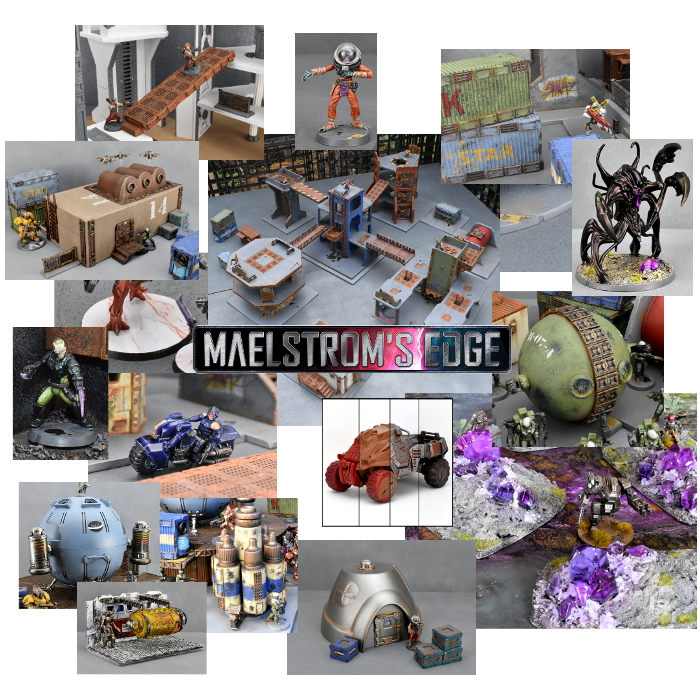
Our usual monthly release schedule has been significantly disrupted this year due to our usual production partners having to close up or refocus their businesses, so the Artarian Remnant's Nimbus Battlesuit has the distinction of being our sole release so far this year. We have plenty more in the pipeline, however, including the next round of reinforcements for each of the existing factions, and the first couple of units are underway for another new faction!

Even without shiny, new models to play with, the weekly modeling article continued on, covering a wide range of ground. Articles so far for this year have included a serial underhive build, featuring a bunch of redesigned buildings inspired by classic Necromunda, rocky outcrops studded with crystals brimming with rogue cybel energy, and assorted other hobby tips and modeling ideas. You can find all of our modeling articles in the renovated Hobby section of the Maelstrom's Edge website, along with a new section where we will be periodically adding basic 'starter' tips aimed at beginner hobbyists.
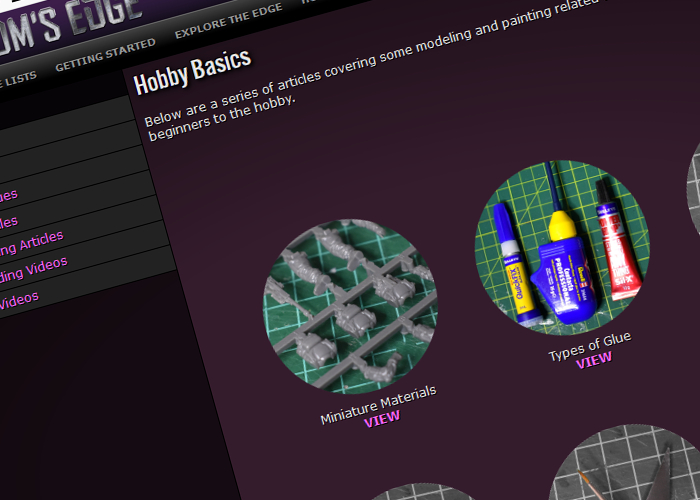
This year has also seen some great models shared by the community on the Comm Guild Facebook Group. The Group is a handy place to share your models, ask for hobby advice, or talk about the Maelstrom's Edge game. We would love to see more, so be sure to pop along and show us what you are working on!
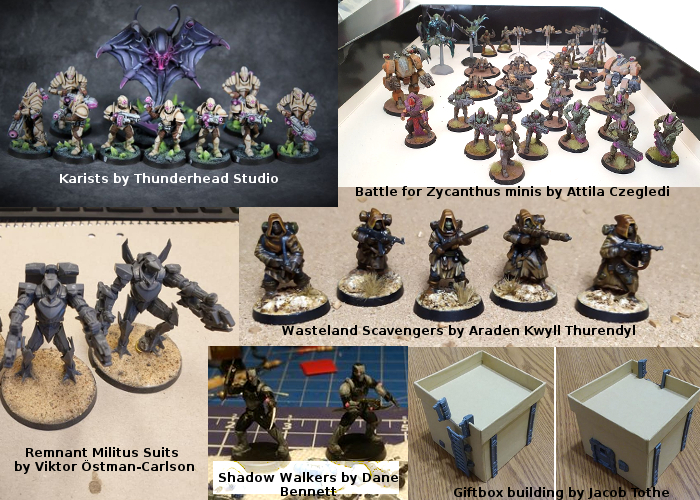
(Just a few of the fantastic projects we've seen!)
For the full range of Maelstrom's Edge products, including the Battle for Zycanthus starter set, the plastic and resin model range, the ever-useful Maelstrom's Edge Terrain Sprues, novels and audiobooks, check out the webstore here.
For building ideas, modeling tutorials, army spotlights and conversion walkthroughs, have a look at the Hobby section of the Maelstrom's Edge website here.
Terrain Spotlight: Paint Bottle Fuel Pylon
Posted on Friday Jul 17, 2020 at 05:00pm in Tutorials
Building as much terrain as I do, I go through a lot of paint. Going through a lot of paint obviously results in a lot of empty paint bottles, and it always seems a shame to just throw them out. It's handy to hang onto a few for mixing colours. I also use an Army Painter dropper bottle for adding water to my palette, and another for dishwashing liquid for wet blending colours. This week, though, I thought I'd see what I could come up with for using up a few more of the bottles piling up in my 'I really should throw this lot out' box. This fuel storage pylon is the end result.

I use a lot of Army Painter Strong Tone in my painting, so had accrued a pile of empty dropper bottles. These, I decided, would be the bulk of the structure, as I love the shape of the tops.

To jazz them up a little, I took a bunch of reinforcing struts from the 2nd Maelstrom's Edge terrain sprue. These, trimmed down to three sections each, fit perfectly up the sides of the bottles.
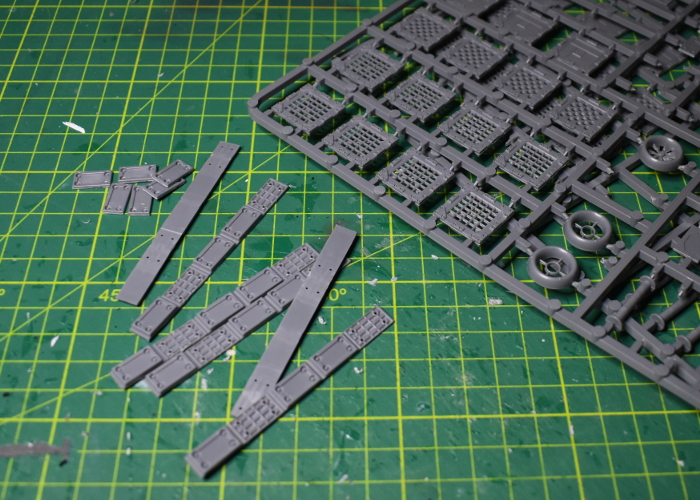
For the core of the pylon, I took an old P3 paint bottle, and a tub of glitter from a pack I bought a while back as I thought they were a useful shape. After emptying out the glitter and purging it with fire (the only sensible thing to do with glitter) I glued the two together with some 'Power Grip' glue, and also added an exhaust fan from terrain sprue #2 to the top. This created a tall pillar that I could glue the dropper bottles onto. I initially used the Power Grip to glue the dropper bottles onto the glitter tub, but found that the much softer plastic of the droppers didn't adhere well - they fell off if knocked at all. So I reglued them with superglue with an 'all-plastic' primer, which seemed to do the trick.

To finish up, I took a spare base and added a control panel using part of a reinforcing strut and a computer panel from terrain sprue #2, and a trapezoid window from terrain sprue #1. I also trimmed the tops off six posts from terrain sprue #2 to glue onto the tops of the dropper bottle lids.
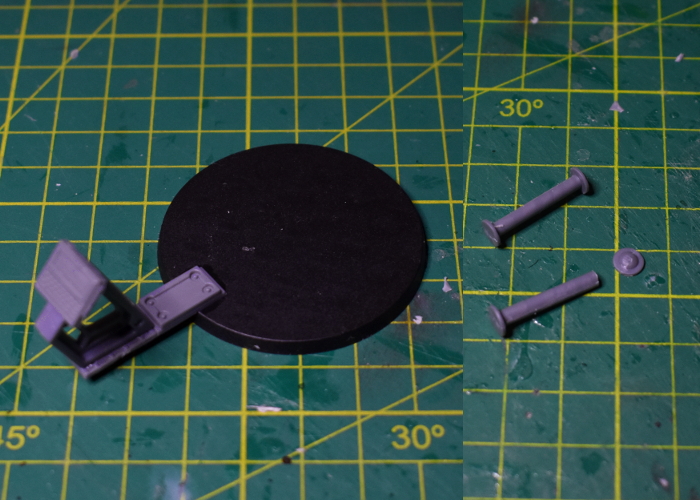
With some paint on, the pylon looked like this:



With the paint on, the origin of the parts is still rather obvious. That's not always a problem, particularly for those of us who started off our terrain collections back in the day by just spraypainting whatever interestingly-shaped junk we came across... I would possibly consider adding a ring of plasticard around the top of the dropper bottles, or some piping running from the bottles to the core, if I build any more of these.
To build your own paint bottle fuel pylon, you can pick up the terrain sprues along with the rest of the Maelstrom's Edge model range from the webstore here.
For other building ideas, modeling tutorials, army spotlights and conversion walkthroughs, check out the Hobby section of the Maelstrom's Edge website here.
What are you working on? We would love to see what your models and terrain in the Comm Guild Facebook group!