Entries tagged [terrain]
The new Maelstrom's Edge Terrain Sprue is available now!
Posted on Monday Oct 07, 2019 at 05:00pm in Models
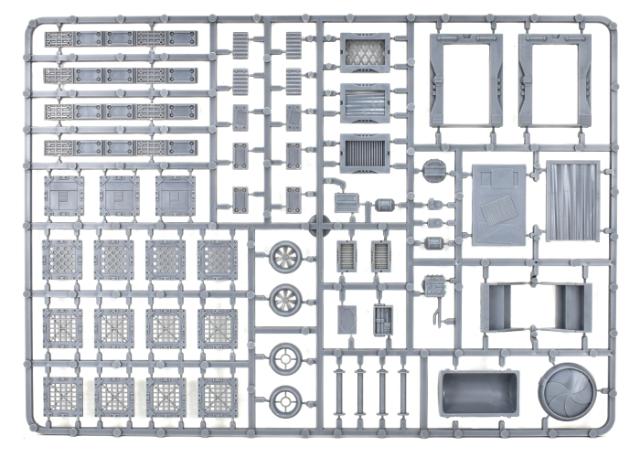
Sprue Front
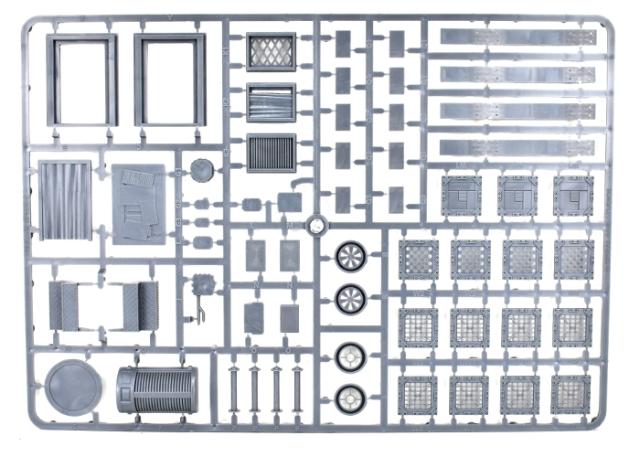
Sprue Back
Each sprue contains a range of terrain elements, including customisable doors, stairs, windows and parts for creating catwalks or low walls and barricades.

Round detail pieces for an exhaust fan or porthole can fit onto the end of the large pipe fitting from terrain sprue #1, or attach flush to walls or roofs.

The sprue also includes customisable struts for reinforcing walls, and a host of smaller details like a computer terminal, small vents, a generator coil, a junction/control box, lights, an antenna, and parts to combine with our plastic Broken Infantry weapons to build an automated sentry turret!

This pack includes two sprues - 118 components in total!

Get yours from the Maelstrom's Edge Webstore now!
Terrain Spotlight: Raised Building using gift boxes and the new terrain sprue!
Posted on Thursday Oct 03, 2019 at 05:00pm in Tutorials
I've spent the last couple of weeks happily playing with the new Maelstrom's Edge terrain sprue and building up a nice collection of delapidated buildings for my Broken force to defend - or loot, as the mood may strike them! This week, however, I thought I might take a break from painting rust and see how something a little better maintained might look with the new components to hand.
I have turned to the ever-useful discount store cardboard gift box for this build. These boxes are perfect for creating buildings, as they come in a wide range of different sizes, are inexpensive, and are quite solid.
I started by flipping the box upside down, and cutting a hole in the side for the door frame from the terrain sprue by tracing around the back of the frame and then cutting with a sharp hobby knife. For the door itself, since I wanted something that wasn't all patched up, I went with a shutter-style door made from pieces cut from the support struts from the original terrain sprue.
My previous giftbox buildings have generally had flat roofs, so I decided to make this one angled, just for something different. I took the lid of the box and cut the sides away at a diagonal along the short edges.
I glued the lid upside down onto the bottom of the box (the top of the building, since the box is upside down!), glued the cut-off pieces of the short edges into the middle for reinforcing, and then stuck a piece of corrugated cardboard on top. I also added the vent windows on two walls, tracing and cutting as with the door frame.
To make this building stand out some more, I wanted to put it on a raised slab. For this, I used the lid of a larger giftbox.
On the so-far blank short wall, I gave the building some independent power using the generator from the new terrain sprue and linking it to the control box using some plastic tube and aluminium rod.
To finish up, I glued the base slab to a piece of hardboard, and added some stairs and small vents from the terrain sprue. I also fenced in the top of the slab using the upright posts and grating pieces, which fit nicely around the edge.
With some paint on, the finished building looks like this:
The new terrain sprue will be available from the Maelstrom's Edge webstore here from October 7th!
In the meantime, feel free to share your models and terrain, or ask any Maelstrom's Edge- or hobby-related questions on the Comm Guild Facebook page!
For other Maelstrom's Edge modeling articles, including tutorials and walkthroughs of a wide range of different building and miniature projects, check out the Hobby section of the Maelstrom's Edge website here.
Tags: buildings modeling spotlight terrain terrainsprue tutorial walkthrough
The New Maelstrom's Edge Terrain Sprue - Available October 7th!
Posted on Tuesday Oct 01, 2019 at 05:00pm in Models
Sprue Front
This new sprue is themed around the Broken faction, with detail pieces intended to help you build ruins and run-down structures, with a few extras to mix things up a bit.
Sprue Back
Unlike the solid doors on the first terrain sprue, this time around we've included a couple of empty door frames. These can be used as is, or you can fill them with an included solid door piece or a curtain, both of which are double sided so that you can mix up the facings for more variety.
Doors
The three windows on the sprue carry on the theme, with one covered with a curtain, one with metal mesh, and the third with a vent-style grill.
Windows
You can reinforce your walls with struts sized to match the similar struts on the first terrain sprue. This time around, though, the struts have missing panels which can be replaced (or not!) as you choose with several different patch pieces, included some that match the original panels. This lets you mix up the look of the struts to suit yourself. You can also use the extra panels to add patches to walls.
Windows
If you would rather get away from straight edges and corners, you can use the round porthole and iris portal to add some more rounded details. The iris can be used as a floor or roof hatch, or can also serve as a small access door. The porthole and a similarly-shaped fan piece can be glued straight onto a wall or roof, and are also designed to fit neatly onto the top of the large pipe fitting from the first terrain sprue.
Iris, Portholes and Fan (And a scifi shipping container from Laser Cut Card!)
Iris, Portholes and Fan
The first sprue included a ladder for getting up above ground level, but this time around we've included some stairs. The stair pieces are designed to stack up, so you can customise them to whatever height you want for your walkways or doors. The sprue also includes several different grating designs which can be used to make walkways and catwalks, or paired with the upright posts to make fences or barricades.
Stairs and Grates
Barricades
The rest of the sprue is filled up with technical details - a new computer terminal, light fittings, small vent pieces, an antenna, a generator coil and a junction/control box with a separate lid that can be attached open or closed, or used as a wall patch!
Barricades
And finally, we have also included the pieces to make a small, automated turret for securing your hard-won territory against rampaging gangs or bloodthirsty pirates. This is designed to work with the larger weapons from the Broken Infantry sprue, with the weapon mounting pieces attaching to a slide rail so they can be positioned as needed. This piece is just decorative for now, but we have some plans for ways to incorporate these into your games, to come later!
Barricades
The new sprue will be available from the Maelstrom's Edge webstore from the 7th of October. Like the previous terrain sprue, it will be sold as a two-pack, at the same price. Stay tuned for more terrain ideas featuring the new sprue!
Tags: release terrain terrainsprue
Terrain Spotlight - An experiment in eroded rocky outcrops from foamed PVC.
Posted on Thursday Sep 26, 2019 at 05:00pm in Tutorials
I came across a tutorial online a little while ago for making eroded rocky outcrops using stacks of corrugated cardboard coated in filling plaster, and then distressed with a wire brush. It was really effective, but I'm not a huge fan of using plaster on gaming terrain as it tends to chip easily. So I thought I'd have a go at making something similar, using foamed PVC.
From putting together buildings, I tend to wind up with a lot of small off-cuts of foamed PVC sheet. This would potentially work with any thickness of sheet, but the thicker the better. Here, I'm using 3mm sheet as that's what I had to hand.
I cut a series of roughly oval shapes from the sheet, slowly decreasing in size so that they would stack up to form the shape of the outcrop.
Using superglue, I glued the layers together, trying to not get glue right out to the edges of the PVC pieces as this would interfere with the texturing later on.
Next, I used a hobby knife to smooth down the layers, more or less. These didn't have to be perfectly blended, but enough to disguise the separate layers of PVC once the texturing was applied.
To apply the rock texture, I scraped horizontally around the edge of the outcrop with a wire brush. The aim here was to vary the depth and length of the scrapes to give a random, rock texture, without cutting in too deep and making it all too flimsy.
With a spray coat of black, and a drybrush of a mix of brown and grey paints, the outcrop was ready for the table.
It's not perfect - it could use some more defined layers running around the circumference, level with the flat areas. This would give it more of a stacked-rock effect and look less like a single lump. But it was an interesting experiment, and a fun way to use up some scraps. I'll have to tinker with the idea a little more and see where I can take it!
Do you have terrain creations you'd like to share? You can get feedback on your work, or ask any Maelstrom's Edge- or hobby-related questions on the Comm Guild Facebook page!
You can pick up the entire Maelstrom's Edge model range, including our plastic urban terrain detail sprue in the webstore here.
For other Maelstrom's Edge modeling articles, including tutorials and walkthroughs of a wide range of different building and miniature projects, check out the Hobby section of the Maelstrom's Edge website here.
Tags: modeling spotlight terrain walkthrough
Terrain Tutorial: Rocky Outcrops.
Posted on Thursday Sep 12, 2019 at 05:00pm in Tutorials
Buildings are all well and good, but sometimes you want to get out of the urban sprawl, and wage apocalyptic war surrounded by nature! I've shared articles previously covering alien forest bases made from silicon aquarium plants and cactus clumps made from foam balls, but this week we're tackling the ever-popular stacked rock outcrops.
These rocky terrain features are made from sheets of expanded polystyrene. I've used pieces cut from an old foam vegetable box here, because that's what I had laying about. You can generally buy expanded polystyene by the sheet in various grades and thicknesses from hardware stores or foam specialty stores, but if you're more thrifty-minded it's worth asking your local fruit and vegetable retailer if they have any old boxes laying around, or you can save the packaging inserts from electrical equipment.
Expanded polystyrene is composed of loads of small balls of foam pressed together to form a sheet. For this sort of project, you want polystyrene composed of relatively small beads (under 2mm), as the larger sort is much harder to cut cleanly and is more prone to damage.
The first step is to cut a piece of foam to form the base of the outcrop. This can be whatever shape you like, just remember to leave one or more flat spots for the stacked rock spires. For cutting the foam, you can buy heated wire cutters specifically for the purpose, but generally a sharp knife will do the job - just don't use the good kitchen knives, as cutting foam does tend to blunt the knife fairly quickly.
Next, cut rocks for the stacks, starting larger and making each successive rock a little smaller, for however many you want to stack up. Rocks come in all sorts of different shapes and textures, so the actual shape here isn't too important, but I like to use largely flat cuts to create a faceted look. Avoid making really sharp edges on the foam, as these will be fragile. Make your rocks different thicknesses, and you can angle the tops a little to avoid the stack looking too artificial.
Once you have your rocks cut, glue the stacks in place with PVA glue. Don't use superglue or plastic cement, as these will melt the foam. For a little extra strength, you can push toothpicks or wooden skewers cut to an appropriate length down the centre of the rock spires. Push this in until it is sitting just below the surface of the topmost rock, and then glue a scrap piece of foam into the hole to plug it up.
Now we need to disguise the foam a little, as just painting over the foam with regular paint tends to look like, well, painted foam.
So instead, paint the outcrop with a textured paint. Again, the specific texture is more or less up to you depending on the look you want, but here I'm using a Dulux 'River Rock' textured paint. This is an acrylic, indoor house paint with a fine sand texture mixed through it. You can generally pick up sample pots of similar paint from hardware or paint stores, or check out their clearance bins for mis-tinted paving paint, which you can sometimes grab for cheap. If you can find a colour that you want to use as a base colour (as I've done here) that's great, but otherwise you can just paint over it, so the actual colour of the textured paint isn't too important. You can also just use regular paint and stir in some fine sand - silversand (sold in pet stores) is ideal for this.
Dab the paint on with an old brush, rather than brushing it. This avoids brushstrokes and helps to clump the texture. The paint I'm using takes two coats to build up the level of texture I wanted for this outcrop, but coverage will vary depending on the paint you use.
To add some visual interest, glue some sand and/or small gravel to the top surface of the base of the outcrop with PVA glue, and once the glue is dry, undercoat with a similar colour to your textured surface - a few shades darker or lighter is fine, once again just depending on the look you want.
Finally, choose a lighter colour and drybrush over the whole thing. Here, I've used Army Painter Ash Grey, as it's a nice, pale grey with a slight brownish tinge, so it ties into the textured basecoat nicely. If you're unfamiliar with drybrushing, you take a large brush, dip it in your paint, wipe it on some paper until there is hardly any colour still coming off, and then brush that over the surface to be painted. With so little paint on the brush, it just picks up the raised detail, leaving the base coat in the crevasses. You can slowly build up the colour in this way until you get the level of highlighting that you want. It's a great technique for painting rough surfaces like rocks or fur, or for getting worn metal effects.
The finished outcrop, ready for the table:
You can glue your outcrop down to a piece of hardboard to give it some extra weight if you wish - this can be a help in preventing it from sliding around the table!
Keen to give it a go? Be sure to share your creations, or ask any Maelstrom's Edge- or hobby-related questions on the Comm Guild Facebook page!
You can pick up the entire Maelstrom's Edge model range, including our plastic urban terrain detail sprue in the webstore here.
For other Maelstrom's Edge modeling articles, including tutorials and walkthroughs of a wide range of different building and miniature projects, check out the Hobby section of the Maelstrom's Edge website here.
Painting Tutorial: Rusted Shanty Buildings
Posted on Thursday Sep 05, 2019 at 05:00pm in Tutorials
Our new, upcoming terrain sprue is themed around Broken terrain - delapidated, cobbled-together structures either repaired from abandoned ruins or cobbled together from salvage. I've been putting together a series of run-down shanty buildings and thought I would share my method for painting them up and making them all grubby and rusty!
The building I'm painting up here is the one shown in the walkthrough in the first preview article here.
The first step is a basecoat of dark brown. The exact colour doesn't matter too much, but here, I'm using an AK Interactive Rust Basecoat.
Over the brown goes a spray of cream, sprayed downwards at an angle to let the brown form some natural shading. I'm using a Dulux Chalky Finish cream spray, as it gives a fantastic, non-glossy surface finish.
Over the areas of exposed metal, re-undercoat with a dark brown. For painted metal areas, like the reinforcing struts, apply the dark brown with a sponge. (You can find a tutorial on sponge weathering here). The exact shade of brown doesn't matter too much, as rust comes in a wide range of shades dependong on age and exposure, but I've used AK Interactive Shadow Rust here.
For areas of lighter rust, apply a sponge of dark gray over the brown. This will give the effect of old but unrusted metal showing through the rust in places. Where you want heavier rust, like on the roof, leave this off. For this building, I used Vallejo Heavy Charcoal for this step. I have also painted the base with Vallejo Neutral Grey at this stage.
On the larger rusted surfaces, like the roof and door, apply a rough drybrush of orange. This doesn't need to be particularly even - you're aiming to create a rough highlight to accentuate the patchiness of the rust.
Now the magic part! The final coat of rust is applies with Vallejo Dry Rust. This is a worryingly bright orange paint that goes on gloopy and dries down to a very flat finish. Applied over the brown, the orange is dulled down to a perfect rust finish. Use an old brush and just dab it on, working downwards so that the rust collects most strongly on upper surfaces. As with the drybrush layer, the aim isn't to evenly coat everything, but to create a blotchy effect with the rust heavier on raised, exposed areas and lighter on undersides.
Around this time, drybrush the base with Valljeo Light Grey or similar.
Once the rust has dried, it's time to add some dirt. But first, paint in any remaining details - lights, control panels, grafitti or other markings on the walls, are all best added in now, so that the weathering goes over the top and they don't look out of place with the rest of the structure.
Then, use a medium brown (Vallejo Beasty Brown here) and drybrush around the bottom edges of the walls, in any vertical raised recesses, along the edge of the roof under the corrugated card, and along the tops of doors and windows. This is also a good time to drybrush some dirty patches on the base.
Finally, use a small drybrush to add some more brown along any remaining upper surfaces, like the tops of each segment on the reinforcing struts, the rim of the light fitting and anywhere else that dirt and dust would collect. I also like to add some oil (or other fluid) stains around the base by applying small drops of Army Painter Quickshade wash and leaving them to dry.
The new terrain sprue will be available soon. In the meantime, you can still pick up the original terrain sprue along with the rest of the Maelstrom's Edge model range in the webstore here.
As always, feel free to pop along and share your creations, or ask any Maelstrom's Edge- or hobby-related questions on the Comm Guild Facebook page!
For other Maelstrom's Edge modeling articles, including tutorials and walkthroughs of a wide range of different building and miniature projects, check out the Hobby section of the Maelstrom's Edge website here.
Tags: buildings modeling painting terrain terrainsprue tutorial
Terrain Spotlight: Firepoint Emplacement
Posted on Thursday Aug 29, 2019 at 05:00pm in Tutorials
As I mentioned in last week's article, we have a new terrain sprue coming!
Because new terrain gets me as excited as a very excited thing on a special day to be excited, I'm currently locked in my office, figuring out the best ways to make use of the new bits and pieces on the sprue and putting together new buildings for the ever-expanding terrain collection. One of the new pieces I put together this week was a small firepoint, just perfect for holding the line against incursions of lawless rabble!
The bulk of this structure is made up of floor grates from the new terrain sprue, and a combination of 3mm foamed PVC and 6mm foamcore for the walls.
I started out by laying out a floorplan, and gluing the grates together edge to edge. Then I cut the PVC and foamcore into sections to fit neatly around the three straight edges of the floor.
The sprue includes some posts which can be used to make low walls. For this build, I'm using a couple of them as floor supports, so trimmed off the rounded top.
Some stairs were needed to get up to the floor level in the firepoint. The stairs on the new sprue are designed to stack up on top of each other, and two stair pieces stacked come to almost exactly the same height as the floor grates sitting on the posts.
With the wall pieces glued together, the lower PVC sections form a support rail, on which the floor grates will sit.
To cover over the exposed ends of the foamcore, I took some support struts from the original terrain sprue and cut them to the same height as the walls. Four of these attach to the corners, neatly sealing over the foam.
The short, leftover pieces of the support struts were a nice length to form some bracing for the walls. I cut some small triangles of PVC and foamcore, which when glued together are exactly the same width as the struts.
That just left the top edges of the wall exposed. To seal that over, I cut a piece of foamed PVC in a lopsided 'U' shape to match the path of the wall, making it wide enough to overlap slightly on both sides, just to look prettier.
With the structure complete, I glued the firepoint down to a piece of hardboard. I wanted the firepoint to have some dirt piled up against the front, so I cut some expanded polystyrene to form the bulk of the dirt pile, and glued that in place around the front and the sides.
Finally, I gave the expanded polystyrene and the remaining exposed hardboard a generous coat of PVA glue and sprinkled a sand/gravel mix over it.
Ready for paint!
With some paint on, the finished firepoint looks like this:
The exact release date for the new terrain sprue is still to be confirmed based on production scheduling, but should be in the next few months. I'll be showing off some more previews in coming weeks to reveal other components included on the sprue.
In the meantime, you can still pick up the original terrain sprue along with the rest of the Maelstrom's Edge model range in the webstore here.
As always, feel free to pop along and share your creations, or ask any Maelstrom's Edge- or hobby-related questions on the Comm Guild Facebook page!
For other Maelstrom's Edge modeling articles, including tutorials and walkthroughs of a wide range of different building and miniature projects, check out the Hobby section of the Maelstrom's Edge website here.
Tags: buildings modeling spotlight terrain terrainsprue walkthrough
Terrain Spotlight: New Terrain Sprue Sneak Peek!
Posted on Thursday Aug 22, 2019 at 05:00pm in Tutorials
In the time since the release of the Maelstrom's Edge terrain sprue a couple of years ago, this useful little frame of detail parts has consistently been one of our most popular plastic kits. As good as it is, though, it was always intended to be just the start of a range of different terrain component kits. So over the last 18 months or so, we've been hard at work designing and sculpting a new sprue to add a whole slew of new building options!
This new kit will be out very soon, but to whet everyone's appetites, I thought I would take the opportunity to throw together a quick building walkthrough to show off some of the great new details!
To keep things simple for this build, I turned once more to my humble favourite: the cardboard gift box!
As with the first terrain sprue, the doors and windows are designed to slot into holes cut into the walls of the structure - although this time around, the doorframes and doors are separate components, so that you can model them open or closed!
To fit them into place, I started by flipping the box upside down, and drawing a guide line 12mm up from the bottom of one of the long walls. Then I held a door frame in place a third of the way along the wall and traced around the inset back of the frame with a sharp pencil. As I wanted two doors on this wall, representing a pair of joined habitation units, I repeated this a third of the way in from the other end of the wall as well.
To cut out the doorway holes, I used a sharp exacto blade, following the pencil line and making several passes rather than trying to cut right through in one go.
I then glued the doors in place with superglue, and cut and glued a window in each end wall using a similar process.
To reinforce the walls of your structures, the sprue includes a number of bolted struts like the first terrain sprue. These struts have some missing panels on them, with optional, separate panel pieces that can be glued on to vary the look of the struts a little.
One of my favourite details, the sprue also comes with two stair pieces, designed to be used individually or stacked up for a taller set of stairs. For this build, I was just using them individually, and also wanted to butt them right up against the wall, so I cut off the triangular support pieces from the backs of them with my exacto knife.
I glued the struts upright on the ends of each of the long walls of the building, and the stairs nestled in under each of the doors. I also glued an exhaust fan onto each end of the building for some extra ventilation.
To finish up, I covered over the rather boring top of the building with some corrugated cardboard, and build an awning using another piece of cardboard, some plastic tubing, and a couple of posts from the terrain sprue. I also added a base of foamed PVC, and some underfloor ventilation using vent pieces cut from the reinforcing struts on the original terrain sprue.
On the rear of the building, I glued a generator in the middle to service both hab units, and built a small fence to protect it and provide some low cover on the table, using some grating pieces and a couple more posts. I also added a couple of corrugated patches on the walls for some low-tech, DIY repair.
With some paint on (which I'll cover in a future article very soon!) the hab block was ready for the table!
The exact release date for these sprues is still to be confirmed based on production scheduling, but should be in the next few months. I'll be showing off some more previews in coming weeks to reveal other components included on the sprue.
In the meantime, you can still pick up the original terrain sprue along with the rest of the Maelstrom's Edge model range in the webstore here.
As always, feel free to pop along and share your creations, or ask any Maelstrom's Edge- or hobby-related questions on the Comm Guild Facebook page!
For other Maelstrom's Edge modeling articles, including tutorials and walkthroughs of a wide range of different building and miniature projects, check out the Hobby section of the Maelstrom's Edge website here.
Tags: buildings modeling spotlight terrain terrainsprue tutorial walkthrough
Terrain Spotlight: Giftbox Building with Removable Roof!
Posted on Thursday Jul 25, 2019 at 05:00pm in Tutorials
There are two common ways to create buildings for use in wargames - making them solid and either treating them as impassable structures or using abstract rules to represent models being inside where appropriate, or using buildings with removable roofs so that models can actually be placed inside and positioned accurately when required. I generally prefer to go the former route, as it makes buildings a lot simpler to put together, and is less fiddly during a game than having to take a roof off - particularly if there are models on it!
Sometimes, though, it's handy to be able to go that extra distance, so I thought I would show a quick and easy way to create a building with a removable roof from a cardboard giftbox, with a little help from the Maelstrom's Edge terrain sprue.
For the core of this building, I used a plain black cardboard giftbox, purchased from a local discount store.
Usually when I'm building terrain, I just go from the idea in my head and hope for the best. In this case, though, I sketched out a quick plan to make sure that the interior all fit into place as intended. The plan changed slightly along the way, but it provided a handy reference as I was putting everything together.
I started out by drawing around the base of the box on a piece of 2mm foamed PVC and cutting out a hole for the box to sit in. This serves to conceal the bottom edge of the box, which has a slightly rounded edge.
Next, I took a large door from the terrain sprue, sat it in place on one of the short edges of the box, traced around it with a pencil and then cut out the resultant rectangle to create a door cavity.
I did the same on one of the long edges of the box with a small door from the terrain sprue. This door is largely featureless on the back (as it wasn't really designed for use where you would see both sides of it), so I cut a piece of thin cardboard to duplicate the raised panelling from the front.
For the interior walls, I used more foamed PVC, with doorways cut in using the small door frame as a template. I checked that these walls fit where I wanted them, but didn't glue them in at this point so that I could get at the interior easier to add more detail.
The building needed some windows. I tend to default to the shutter windows on my builds and use the trapezoid windows for more interesting things, but for this building I had another plan for the shutters. So I spaced out some of the trapezoid windows on the long sides, cut holes by tracing around them with an exacto knife and then glued them in place. Using the knife instead of a pencil to trace gives a tighter fit, which is useful since the trapezoid windows don't have a flange to conceal a loose fit like the doors do.
I kitted out the interior with some bits and pieces made from an assortment of terrain sprue parts. All of this was glued in place, except for the ladder. I left that separate to make it easier to paint behind it.
And now, the important part! I took the lid of the box and glued four corner braces from the terrain sprue upside down around the corners of the lid top. These were spaced to fit neatly inside the box, so that the lid could be sat in place upside-down to create a walled roof.
Of course, this could also be done much more easily by just sitting the lid on the way it normally goes, but I like having a lot of buildings with walled roofs to allow for models to have some cover up there.
I finished up with a few extra detail pieces here and there, and another sheet of PVC on the bottom to form a base.
To paint, I gave the inside a spray with a Rustoleum dark brown primer, and then a light coat of Dulux chalky beige. The outside received a coat of Army Painter Army Green.
I gave the doorframes and windows a coat of Vallejo Heavy Brown, and then a layer of P3 Jack Bone. The base and roof are my usual urban mix of Vallejo Basalt Grey with a drybrush of Vallejo Light Grey.
As I wanted the weathering to be heavier on the outside then in, I gave the exterior metal parts a base coat of Citadel Scorched Brown, a very light drybrush of P3 Pig Iron, and then a generous dabbing of Army Painter Dry Rust. The interior metal parts got the same base coat, a heavier layer of Pig Iron, and then a wash with Army Painter Strong Tone.
Everything was dirtied up with a sponge of Vallejo Heavy Charcoal and a drybrush of Vallejo Beasty Brown into all the crevasses and corners, again going heavier on the outside of the building.
With some final detailing and a few printed posters, the building was ready for the table!
To build your own rooftop of removable doom, you can pick up the Maelstrom's Edge terrain sprue, along with the rest of the Maelstrom's Edge model range in the webstore here.
As always, feel free to pop along and share your creations, or ask any Maelstrom's Edge- or hobby-related questions on the Comm Guild Facebook page!
For other Maelstrom's Edge modeling articles, including tutorials and walkthroughs of a wide range of different building and miniature projects, check out the Hobby section of the Maelstrom's Edge website here.
Tags: buildings modeling spotlight terrain terrainsprue tutorial walkthrough
Terrain Spotlight: Oily Joe's Bot Repair
Posted on Thursday Jul 11, 2019 at 05:00pm in Tutorials
I'm venturing back inside the box this week, with a new building variant based on a couple of cardboard gift boxes, with some detailing help from the Maelstrom's Edge terrain sprue as usual.
Need your bot repaired, pronto? Want to pick up some spare power converters to get those units in the north quadrant back up and running? Well, don't bother heading down to Oily Joe's, because he's closed down and scarpered, to try to get a berth offworld before the Maelstrom hits.
The base structure of this building uses two differently sized cardboard gift boxes, sourced from one of the local discount stores. The smaller box forms the walls, while the lid of the larger box, which is just a fraction narrower than the small box is long, is used for the awning roof.
I started out by flipping the small box upside down, and using it as a template to mark out a surround of 2mm thick foamed PVC, which I cut out with an exacto knife and a steel ruler.
Then I grabbed a large door from the terrain sprue, and held that in place on one of the long walls (remembering to account for the 2mm surround at the bottom) to draw around it, and then cut out the door hole with the exacto knife.
I glued the door in place with some superglue.
I did the same with a small door on the other long wall, and shutter windows on either short wall. I also added a large pipe fitting one the side with the smaller door.
Next up, I slathered superglue generously over the top of the upside down box, and sat the roof in place.
To help disguise the the roof isn't quite as wide as the building itself, I added a strip of reinforcing struts from the terrain sprue around the lower edge, cutting them to fit neatly. I also added a square hatch on the roof to provide access.
Finally, I glued a comm panel on the wall beside the large door, and glued everything down onto an 8" x 8" piece of masonite. I also added a fan attachment to the end of the pipe fitting - this one is a plastic bit from an upcoming kit (Shhh, don't tell anyone - it's a secret!) but you can also create a fan blade using some cardboard or plasticard, as per the tutorial here.
With that, it was time to paint!
I gave the whole thing a light coat of flat black spray, and when that was dry added a layer of Army Painter Ultramarine Blue. On the doors, I added a white strip with Army Painter Ash Grey and white, and then weathered the whole thing with a sponge and some Vallejo Heavy Charcoal. (See the tutorial on sponge weathering here!) The base and roof were painted with Vallejo Basalt Grey and drybrushed with Light Grey.
For the rusted metal bits, I started with a base layer of old Citadel Scorched Brown, lightly drybrushed with P3 Pig Iron and Ember Orange, and then applied liberal dabs of Army Painter Dry Rust.
For a bit of extra colour, I printed off the sign for the front and a few smaller signs to scatter around the place after drawing them up in Gimp. These were stuck on with PVA glue, and then a dirtied everything up with a drybrush of Vallejo Beasty Brown in the corners and wherever else seemed appropriate. A few finishing details like the comm screen, lights, and some graffiti on the walls, and Oily Joe's was ready for the table!
To build your own retail champion of the future, you can pick up the Maelstrom's Edge terrain sprue, along with the rest of the Maelstrom's Edge model range in the webstore here.
As always, feel free to pop along and share your creations, or ask any Maelstrom's Edge- or hobby-related questions on the Comm Guild Facebook page!
For other Maelstrom's Edge modeling articles, including tutorials and walkthroughs of a wide range of different building and miniature projects, check out the Hobby section of the Maelstrom's Edge website here.
Tags: buildings spotlight terrain terrainsprue tutorial walkthrough
Terrain Spotlight: Toothbrush Head Wind Turbine!
Posted on Monday Jun 03, 2019 at 05:00pm in Tutorials
While fusion reactors and other super-advanced energy generation is all well and good on worlds with bountiful resources, sometimes a more low tech solution is called for.
This week's article was spawned, as so many of them are, by my reluctance to throw stuff away. I found myself looking at an old electric toothbrush head and thinking, 'That would make an excellent base for a fan!' And so the wind farm of the future was begun.
I started out, as I said, with a perfectly ordinary electric toothbrush head.
The wider circle near the base of the stem turned out to be exactly the right size to fit into the large pipe fitting from the Maelstrom's Edge terrain sprue. So I started out by trimming a little length off the bottom of the stem with a razor saw, so that the raised circle would sit flush with the top of the fitting when it was seated in place.
The bristles needed to go, to make room for the fan blades, so I plucked them out using a pair of clippers.
For the fan blades, I cut three strips of thin plasticard, rounding off the ends.
I added a twist to the blades by holding one end with pliers and rotating the other end.
With the blades shaped appropriately, I glued them in place using an all-plastics glue (a two-part glue that uses a primer pen and a tube of superglue to securely bond all sorts of different plastics. Useful when you're using plastics that don't holding plain superglue well).
For the turbine's hub, I cut the end off a superglue tube cap with a razor saw.
Using the all-plastics glue again, I glued the cap piece into place in the middle of the brush head.
Finally, I glued the large pipe fitting into place on the bottom of the stem.
With a little paint on, the turbine is ready for the table, either as a standalone piece of scatter terrain, or to add to another terrain piece!
You can pick up the Maelstrom's Edge terrain sprue, along with the rest of the Maelstrom's Edge model range in the webstore here.
As always, feel free to pop along and share your creations, or ask any Maelstrom's Edge- or hobby-related questions on the Comm Guild Facebook page!
For other Maelstrom's Edge modeling articles, including tutorials and walkthroughs of a wide range of different building and miniature projects, check out the Hobby section of the Maelstrom's Edge website here.
Terrain Spotlight: MDF Sensor Dish
Posted on Monday May 27, 2019 at 05:00pm in Tutorials
I somehow managed to get through Salute this year without bankrupting myself on shiny, new models, but I did come home with a few fun-looking odds and ends. There were quite a few vendors selling laser-cut MDF kits, some of which I had seen before and some that were new, at least to me. One of the latter was Uncertain Scenery, who had an amazing industrial catwalk setup topped with a very cool sensor dish that I couldn't resist picking up.
This week, I decided the time had come to crack it open and see what I could do with it!
I have to start by saying that this was a fantastic kit to put together! It uses a mix of 3mm and 1.5mm MDF, and the design is really clever at making use of those two sheet thicknesses to create detail. Parts are cut with only a single attachment point to the surrounding sheet, so removal is easy and there's only that one point to trim up.
Because I can't resist the urge to tinker, I did make a few minor changes. As with a lot of MDF kits, the doors on the base of the structure were just a single panel with the door shapes etched into them. To give a little more detail, and to better fit in with the rest of my terrain collection, I decided to replace the existing doors with a door from the Maelstrom's Edge terrain sprue. It turned out the base structure was just a fraction shorter than the plastic door, so I added some spacers cut from 0.5mm plastic strip to the tops of the interior walls. This lifts the roof piece up just enough for the plastic door to slot in place. Rather than cutting into the walls to slot the door in, I cut a strip of leftover MDF from one of the parts sheets to run up either side of the rear of the door frame, and then just glued the door onto the outside face of the interior wall.
I also decided to replace the blocky, MDF ladder with a plastic ladder from the terrain sprue, cut to an appropriate length. The original ladder used a 3mm thick ladder piece, and guardrails up either side assembled from three pieces of 1.5mm sheet. As luck would have it, the ladder and the innermost guardrail sections together turned out to be exactly the same width as the plastic ladder, so leaving out these inner sections allowed my adjusted ladder to just slot into place as if it was meant to be there.
The base section originally had doors on two opposing walls, but I decided to just go with the one, and have a pipe running in where the other should have gone. I glued the door piece on backwards, with a new panel line etched in with a panel scriber so it wasn't just a featureless expanse, and added a pipe made from a couple of large pipe fittings from the terrain sprue, a piece of a 13mm drip irrigation elbow, and half of a press-stud for a valve.
Everything else was assembled as per the nicely comprehensive instructions, although I left the dish panels off for spraying to make life a little easier, gluing them on once everything was mostly painted.
To paint, I started by giving the whole kit a coat of matte sealer, to help prevent the basecoat from soaking into the MDF as much. The base structure and dish panels were sprayed with a beige primer, and then given a rough coat of flat white.
For the rest of the assembly, I sprayed a generous basecoat of AK Interactive Rust spray, and then a light spray of Army Painter Platemetal. The bare metal parts on the base structure were given a coat of some old Citadel Scorched Brown, and then a drybrush with P3 Pig Iron.
I added weathering to the white by sponging on Vallejo heavy charcoal, and then dirtied everything up wherever seemed appropriate with a drybrush of Vallejo Beasty Brown.
And that's it, ready (for now) for the table. I've left it unbased for now, as I have some plans in that direction which will likely wind up in a future article...
To spruce up your own MDF kits, you can pick up the Maelstrom's Edge terrain sprue, along with the rest of the Maelstrom's Edge model range in the webstore here.
As always, feel free to pop along and share your creations, or ask any Maelstrom's Edge- or hobby-related questions on the Comm Guild Facebook page!
For other Maelstrom's Edge modeling articles, including tutorials and walkthroughs of a wide range of different building and miniature projects, check out the Hobby section of the Maelstrom's Edge website here.
Tags: buildings conversion modeling spotlight terrain terrainsprue walkthrough
Terrain Spotlight: Mirrored Glass Building
Posted on Monday May 20, 2019 at 05:00pm in Tutorials
Metal and concrete buildings are all well and good, but I thought it might be fun to build something a little shinier for a change. Nothing says 'futuristic city' quite like mirrored-glass-wall buildings, after all!
I've had a play in the past with some clear plastic and mirror-effect sprays, without managing to achieve the effect I was after. Then I came across some lovely, shiny silver card in a discount store, and an idea was hatched.
The basic idea was to make a structure out of 5mm foamcore, using the support struts from the Maelstrom's Edge terrain sprue to form a framework to hold the cardboard. I started by plotting out a rough design using a bunch of struts trimmed to appropriate lengths, so I could get the foamcore dimensions correct.
After marking out the wall dimensions on the formcore, I cut them out using an exacto knife and a steel ruler.
I made a base for the structure from two stacked squares of 2mm foamed PVC. The upper, smaller square created a framework for the foamcore to sit up against, to ensure the building was square and give it some extra strength.
With the outer wall constructed, I added some reinforcement on the inside corners using some offcuts of PVC.
To create the framework for the card to slide into, I glued 5mm plasticard strips onto the walls, tracing the pattern of the support struts.
The strips are narrower than the struts, so with the strut centered on the strip a 1mm overhang was created on each side.
To help avoid the building just being a boring, square box, I left a cutaway to allow for an angled doorway. To fill this in, I cut a square of foamcore to fit across the opening, and cut a rectangle out for a door from the terrain sprue.
With the wall structure complete, I started building up the roof layers with some more PVC, cut to overhang the walls just slightly to close off the tops of the card slots. These weren't glued in place yet - that had to wait until the card was in place.
I joined the three roof levels together using angled pieces of PVC. This served the dual purpose of giving the roof an interesting shape, and also making the whole roof structure into a single piece that could be lifted on and off, which would be easier for painting than separate pieces.
At this point, it was time to paint! I decided to keep it fairly simple, as the main focus on this building was going to be the mirrored walls. I gave the whole exterior a base coat of AK Interactive Rust spray, and then a layer of a satin black spraypaint, leaving the rust in the crevasses for some natural weathering.
When the spray had dried, I cut strips of the silver card to fit into each of the wall slots.
Once all the strips were in place, I glued the roof on top.
For the final detailing, I painted the base with Vallejo Neutral Grey, drybrushed with Vallejo Light Grey. I also gave the black a light drybrush with the light grey, and then added some dirt weathering with Vallejo Beasty Brown. I also added some signage, with Epirian logos made from strips of the silver card and some gold card from the same pack for the 'yellow' lower squares. All ready for the table!
You can pick up the Maelstrom's Edge terrain sprue, along with the rest of the Maelstrom's Edge model range in the webstore here.
As always, feel free to pop along and share your creations, or ask any Maelstrom's Edge- or hobby-related questions on the Comm Guild Facebook page!
For other Maelstrom's Edge modeling articles, including tutorials and walkthroughs of a wide range of different building and miniature projects, check out the Hobby section of the Maelstrom's Edge website here.
Terrain Spotlight: 'Illuminated' Viewscreen
Posted on Tuesday Apr 23, 2019 at 05:31am in Tutorials
I'm home from Salute (which was a blast!) and a regrettably very short stay in London, and now getting caught up on everything. As a result, this week's modeling article is a short and sweet one, which also creates a little more progress on my landing pad display board. One of the features I wanted to add on was a viewscreen displaying a 'Welcome' message to new arrivals to the pad. I wanted this to give the illusion of being an illuminated screen without actually having to resort to playing around with LEDs and the like, and below is a quick rundown on how I set this up.
The frame for the viewscreen was made from a garage door from the Maelstrom's Edge terrain sprue. I cut the door out with a razor saw, and then sliced up the doorframe and rearranged it into a smaller rectangle. (You could also just use a rectangle of thick plasticard with the middle cut out!) This was then painted using my normal weathered metal technique.
I wanted the back of the screen to be slightly smaller than the frame, so that the viewscreen would look like it was sitting out slightly from the wall rather than having the sides sit flush against it. So I traced around the frame onto a piece of thin plasticard, and then it cut out about 1.5mm inside the line to make it smaller than the tracing. I then glued this piece to the back of the frame, and painted around the outside edge with some Vallejo Heavy Charcoal so there wouldn't be any white peeking out from behind once it was mounted on the wall.
For the image on the screen, I grabbed an appropriate picture and added some text in Gimp, before printing it out at an appropriate size on glossy photo paper.
I sprayed the picture with a light coat of gloss sealer to protect it, and then glued it in place inside the frame.
To give the illusion of a glow, I painted around the inside edge of the frame with silver, and then added a couple of coats of brush-on gloss varnish. The gloss creates a dull reflection around the edges of the frame - it's a subtle effect, but enough to convey the idea of a low-powered screen that doesn't throw out a lot of excess light.
An alternative to this effect would have been to paint around the inner edges of the frame with colours matching the adjoining parts of the picture. This can create a much brighter 'glow' than the method I've used above, but can also look off if you look at it from the wrong angle.
With that done, it's time to get cracking on the rest of the display board, since I'm getting rather impatient to see it finished!
Build your own viewscreen by picking up the Maelstrom's Edge terrain sprue, along with the rest of the Maelstrom's Edge model range from the webstore here.
As always, feel free to pop along and share your work, or ask any Maelstrom's Edge- or hobby-related questions on the Comm Guild Facebook page!
For other Maelstrom's Edge modeling articles, including tutorials and walkthroughs of a wide range of different building and miniature projects, check out the Hobby section of the Maelstrom's Edge website here.
Tags: modeling painting spotlight terrain terrainsprue tutorial walkthrough
Painting Tutorial: Aged Copper
Posted on Monday Apr 01, 2019 at 05:00pm in Tutorials
- by Iain Wilson
For a very long time, I tried to avoid painting anything copper, as none of the copper paints I had tried ever looked quite right. Since I started getting a little more adventurous with my terrain building, though, it became harder to avoid having to figure something out that I could be happy with, and so eventually I started experimenting again to see what I could work out. This week, I'm sharing a quick tutorial showing the method I settled on.
For my example piece, I'm using a piece of a 13mm drip irrigation fitting, with the large pipe fitting from the Maelstrom's Edge terrain sprue as a handy stand for it.
The first step is to undercoat with a medium green colour - I'm using Army Painter Army Green spray, but pretty much any green will do. This just gives a bit of a green tint anywhere that the copper paint winds up a little thinner, so the actual colour isn't too important.
Next, paint on two coats of copper. Here, I've used some old (very old) Citadel Beaten Copper, but again you should be able to use whatever copper you have. Copper fittings tend to vary considerably in colour, so there's no 'right' shade to look for, other than what looks right to you.
The reason that copper paint tends to not look right is that unless it's polished (which brush-on copper paint doesn't convey) copper generally isn't actually metallic copper coloured. It's more of a dull, coppery brown. So, over the copper, paint a generous slathering of Army Painter Mid Brown wash and leave it to dry.
You could leave it there, with perhaps a light drybrush of copper over the top to pick up some highlights, or carry on and add some verdigris by drybrushing with a suitable blue-green colour. As with the copper itself, verdigris can range from a pale green through to more of a turquoise colour, so use whatever colour suits the look you want. I've used Vallejo Model Colour Emerald here, mixed with just a touch of white and drybrushed wherever it looks appropriate. You can leave as much or as little of the copper brown showing through as you want to get the desired look.
Finally, you can add some scratches with thin lines of black, highlighting the bottom edge of the line with copper. Light highlights and lines of copper without the black can also be used to show shallower scrapes and scuffs.
And that's about it. Go forth and copper up your terrain to your heart's content!
You can pick up the Maelstrom's Edge boxed game and model range from the webstore here.
As always, feel free to pop along and share your work, or ask any Maelstrom's Edge- or hobby-related questions on the Comm Guild Facebook page!
For other Maelstrom's Edge modeling articles, including tutorials and walkthroughs of a wide range of different building and miniature projects, check out the Hobby section of the Maelstrom's Edge website here.
Tags: painting terrain tutorial walkthrough